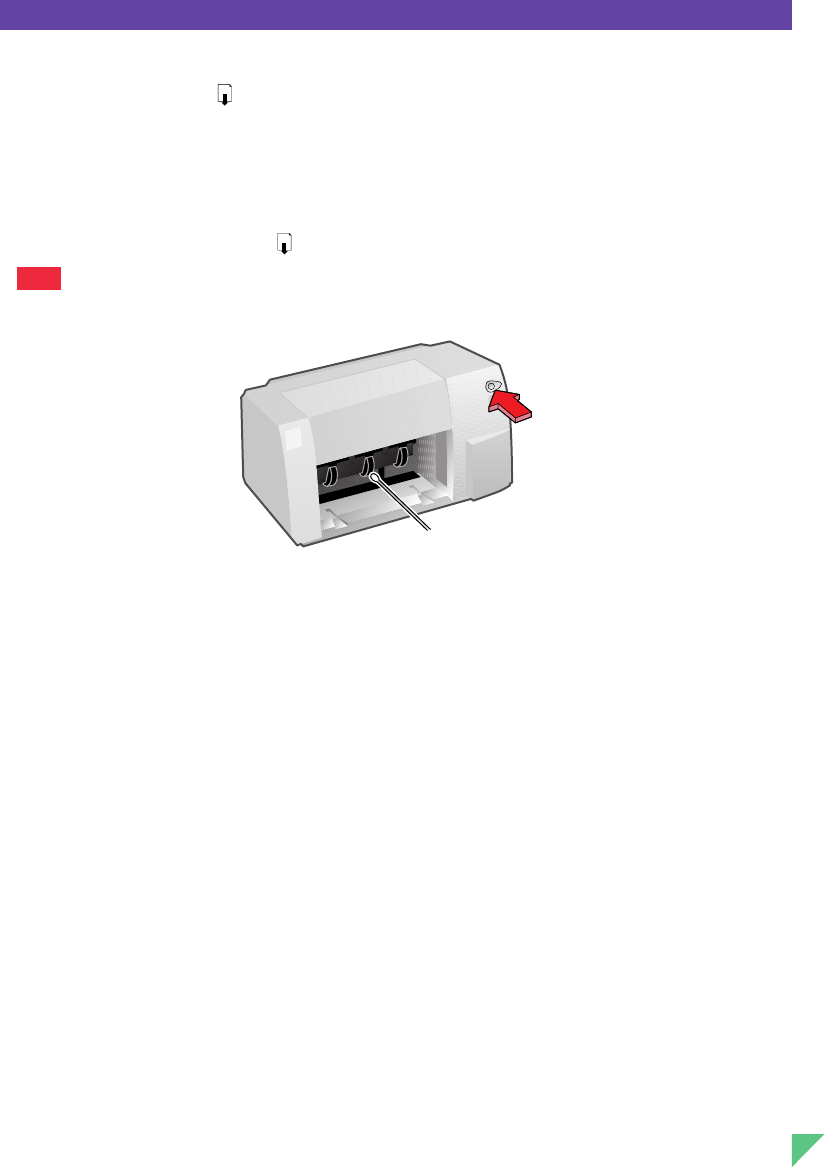
19
Section 2 – Support
The printer is not picking up paper
■
Clean the paper pick rollers – Paper dust, ink, or other substances occasionally build up on the paper
pick rollers. When this happens, the printer tries to pick up a piece of paper but stops in the middle of the
print job, and the Resume light begins flashing. If this begins to happen frequently, clean the rollers by
following these steps:
1 Open the printer’s top cover and remove all paper from the IN tray.
2 Remove the IN tray by squeezing the release levers on the underside of the IN tray.
3 Hold a slightly dampened foam rubber swab lightly against each paper pick roller while you press
and hold down the Resume button. Release the Resume button and repeat this step.
Each time you press and release the Resume button, the rollers reverse the direction they turn.
4 Re-insert the IN tray and reload the stack of paper.
5 Close the printer’s top cover.
NOTE
WW US eng. Manual 21.07.1997 03.29 pm Page 19


















