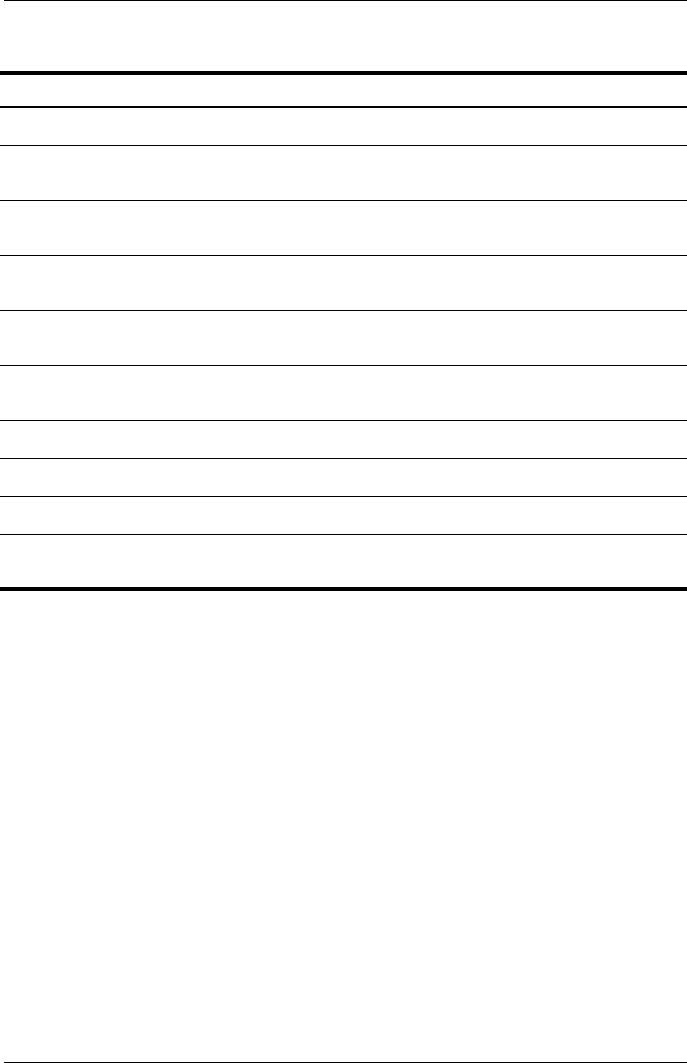
14 User’s Guide
Setting up
Accessories
Enjoy more from your home theater with HP projector accessories. You can
purchase accessories at http://www.hp.com or through your projector dealer.
■ HP ceiling mount kit—enables you to simply and discreetly install your
projector on the ceiling.
■ HP mobile screens with built-in handles—designed to be easy to carry and
set up anywhere you need them.
■ HP power cables—allow you to connect in any region.
■ HP cables—allow you to connect all audio-video equipment.
■ HP replacement lamp—brings your projector up to factory-fresh brightness.
Identifying features of the remote control
Item Function
1
Power button Turns the projector on or off.
2
Keystone adjustment Adjusts the picture to eliminate
slanted sides.
3
Source button Displays picture from the next input
port.
4
Picture mode button Selects the next picture and color
combination—can be customized.
5
Menu button Opens or closes the on-screen
projector menu.
6
Navigation buttons: up, down, left,
right, and ok
Select items in the projector menu.
7
Volume adjustment Raises or lowers the sound level.
8
Mute button Turns sound on or off.
9
Hide button Blanks picture, mutes speaker.
:
Infrared lens Sends signal from the remote
control to the projector.


















