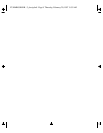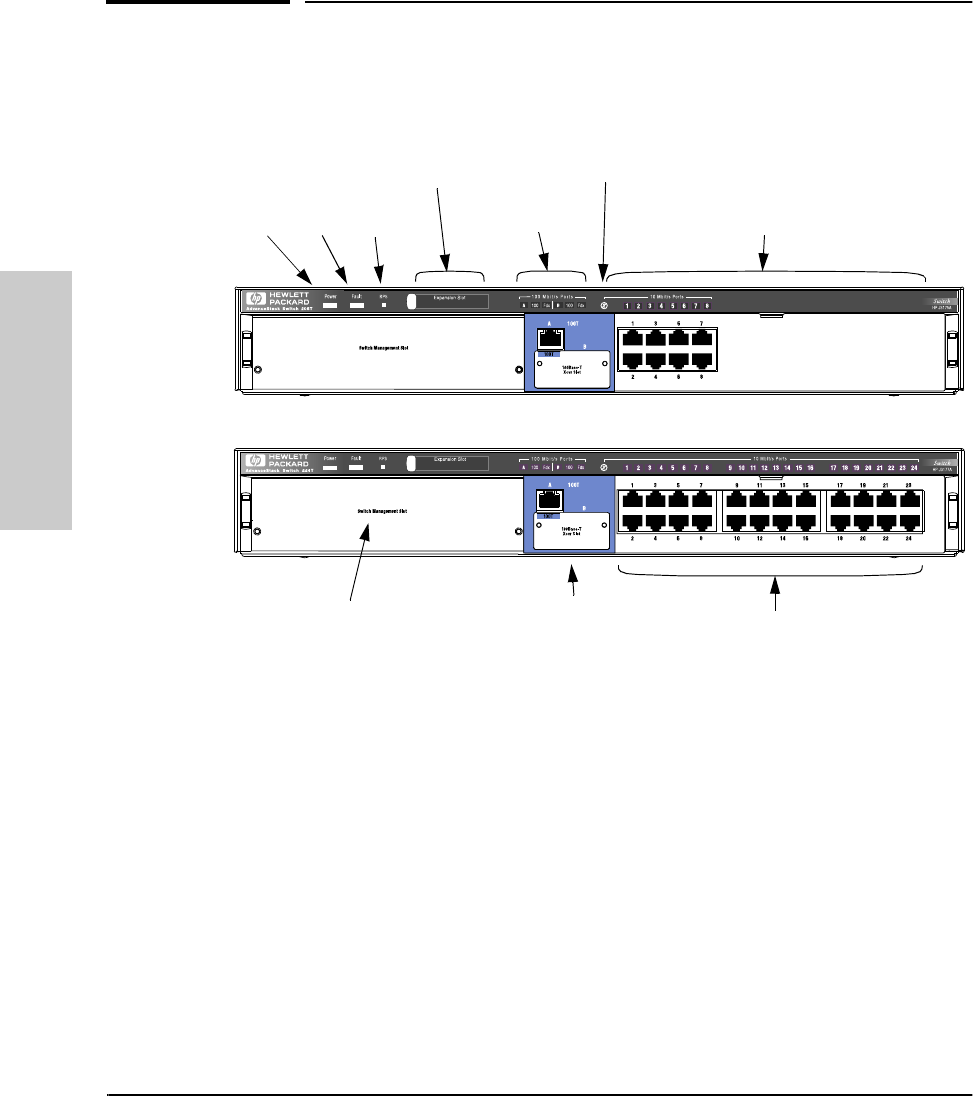
2-2
Switch 208/224 Description
Front of the Switches
Switch 208/224 Description
Front of the Switches
Network Ports
■ 8 or 24 10 Mbit/s RJ-45 Ethernet/IEEE 802.3 ports
■ one fixed 100 Mbit/s RJ-45 100Base-TX port
■ one 100 Mbit/s transceiver slot for installing HP 100Base-TX or 100Base-
FX transceivers
All the twisted-pair ports are wired as MDI-X. Therefore, to connect end nodes
or other MDI-type devices to these ports, use “straight-through” twisted-pair
cable; to connect hubs, switches, or other MDI-X-type devices to these ports,
use “crossover” twisted-pair cable. See appendix A, “Cables and Connectors”
for descriptions of these cables.
The cabling to the transceiver port depends on the type of transceiver
installed. For more information, refer to the manual that came with the
transceiver.
HP J3177A
HP J3175A
Switch 208T
Switch 224T
Power
LED
Fault
LED
RPS
LED
4 LEDs for
expansion module
LED indicating
Port 1 is disabled
LEDs for
100 Mbit/s ports
LEDs for
10 Mbit/s ports
10 Mbit/s RJ-45ports
100 Mbit/s ports:
- one fixed RJ-45
- one
slot for
Switch Management Module
YUMABOOK.BK : 2_dscrip.fm5 Page 2 Thursday, February 20, 1997 9:35 AM