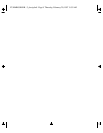2-3
Switch 208/224 Description
Front of the Switches
Switch 208/224 Description
LEDs
LED State Meaning
Power (green) Off The switch is not receiving power.
On The switch is receiving power.
Fault On The switch has failed its self-test after being powered on or reset.
Flashing
Slowly*
An incorrect transceiver has been installed in the transceiver slot, or a connected
RPS has a failure. The corresponding LED (transceiver port or RPS) will also flash.
Off The normal state. Indicates that there are no fault conditions on the switch.
RPS Off This switch is not receiving power from the HP J2962A Redundant Power Supply
(RPS).
On This switch is receiving power from the connected RPS.
Flashing
Slowly*
An error has occurred on the RPS connected to the switch. See the documentation
provided with the RPS for troubleshooting.
Expansion Slot
Module LEDs (4)
The behavior of these four LEDs depends on the module inserted into the Expansion
Slot. See the module manual for a description of these LEDs.
(port 1 disabled)
On Indicates that an optional module is installed in the expansion slot in the back of the
switch. Any expansion modules installed into the switch use the port 1 circuitry to
communicate with the network through the switch. Therefore, when a module is
installed, the port 1 RJ-45 connector is can not be used to connect a network device.
Off The port 1 RJ-45 connector is available to be used for connecting a network device
to the switch.
100 Mbit/s Ports
A or B Off No active network cable is connected to the port. For port B, could indicate that
there is no transceiver installed. Could also indicate that the port has been disabled
through the switch console or HP AdvanceStack Assistant (port configuration
changes require a Switch Management Module to be installed).
On During the first 3 seconds after an active network cable is connected or after a
switch reset, indicates the port is enabled and receiving a link beat signal . After 3
seconds, On continuously indicates a saturated network segment on the port.
Flickering Indicates activity on the port.
Flashing
Slowly*
This condition will only occur on the 100 Mbit/s port B (the transceiver port), if an
incorrect transceiver is installed in the slot.
100 On The port is operating in 100 Mbit/s mode.
Fdx On The port is operating in full-duplex mode.
Off The port is operating is half-duplex mode, or is not operating.
YUMABOOK.BK : 2_dscrip.fm5 Page 3 Thursday, February 20, 1997 9:35 AM