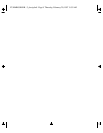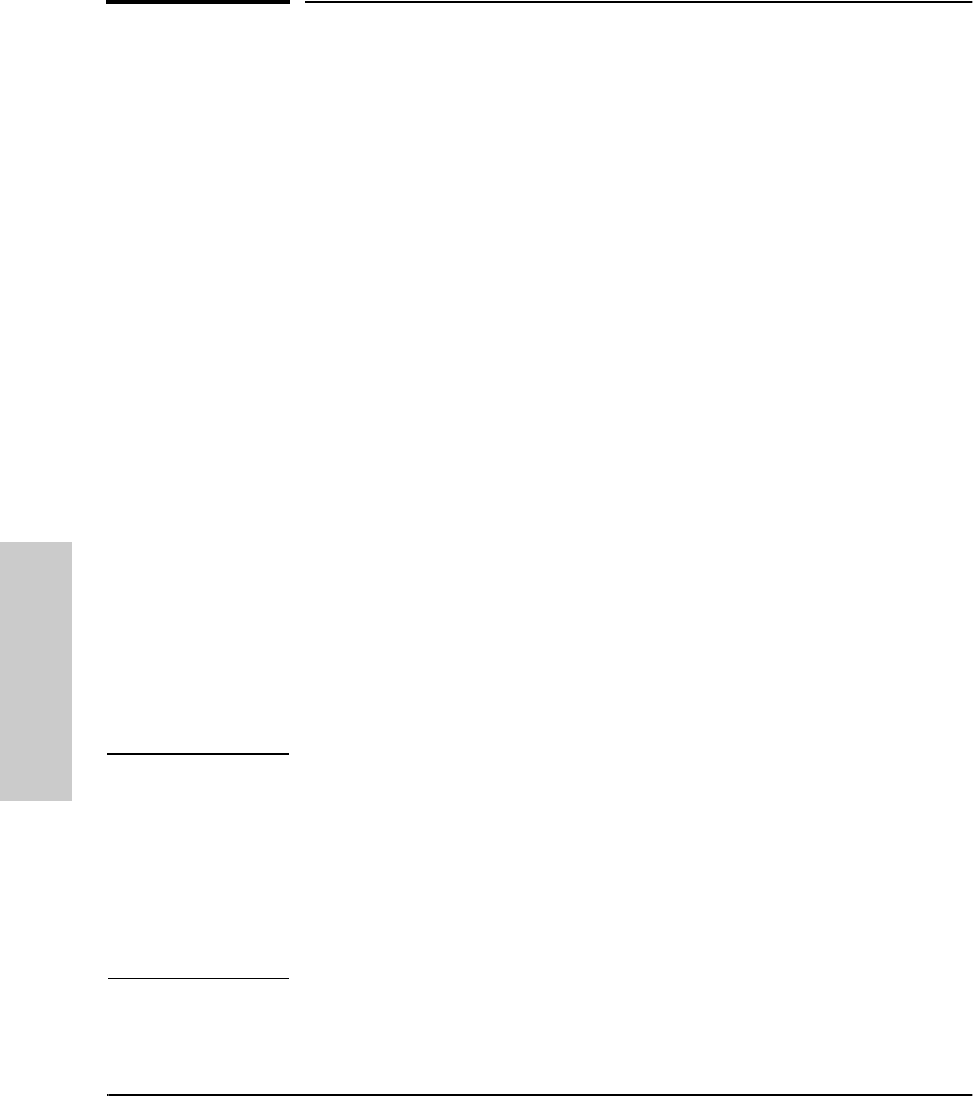
3-4
Troubleshooting
Diagnostic Tests
Troubleshooting
Diagnostic Tests
When a Management Module is installed, the HP AdvanceStack Assistant and
switch console software provide tests, indicators, and an event log that can
be used to monitor the switch and its network connections. See chapter 7,
“Troubleshooting”, in the HP AdvanceStack Switch 208/224 Management
Module Installation and Reference Guide for more information.
Testing the Switch
If you believe that the switch is not operating correctly, you can reset the
switch to test its circuitry. To reset a switch, either:
■ Remove and reinsert the power cord for the switch.
■ Press the Reset button on the optional Switch Management Module (if
installed).
Testing Twisted-Pair Cabling
If you think the cable should work but still isn’t working, it may not be
compatible with the IEEE 802.3 Type 10Base-T or 100Base-T standards. The
twisted-pair cables attached to the Switch 208/224 must be compatible with
these standards.To verify that your cable is compatible with these standards,
use a qualified cable test device.
HP also offers a wire testing service. Contact your HP-authorized LAN dealer
or your local HP sales office for more information.
Note Make sure that you are using the correct cabling type for each connection.
The switch UTP ports are all wired as MDI-X. For connecting end nodes and
other MDI-type devices, use “straight-through” cable. For connecting hubs,
other switches, and other MDI-X devices, use “crossover” cable. See appendix
A, “Cables and Connectors” for the pinouts for these cables.
Also, make sure that you have not inadvertently connected a 10 Mbit/s device
to one of the 100 Mbit/s ports, or a 100 Mbit/s device to one of the 10 Mbit/s
ports.
YUMABOOK.BK : 3_troub.fm5 Page 4 Thursday, February 20, 1997 9:35 AM