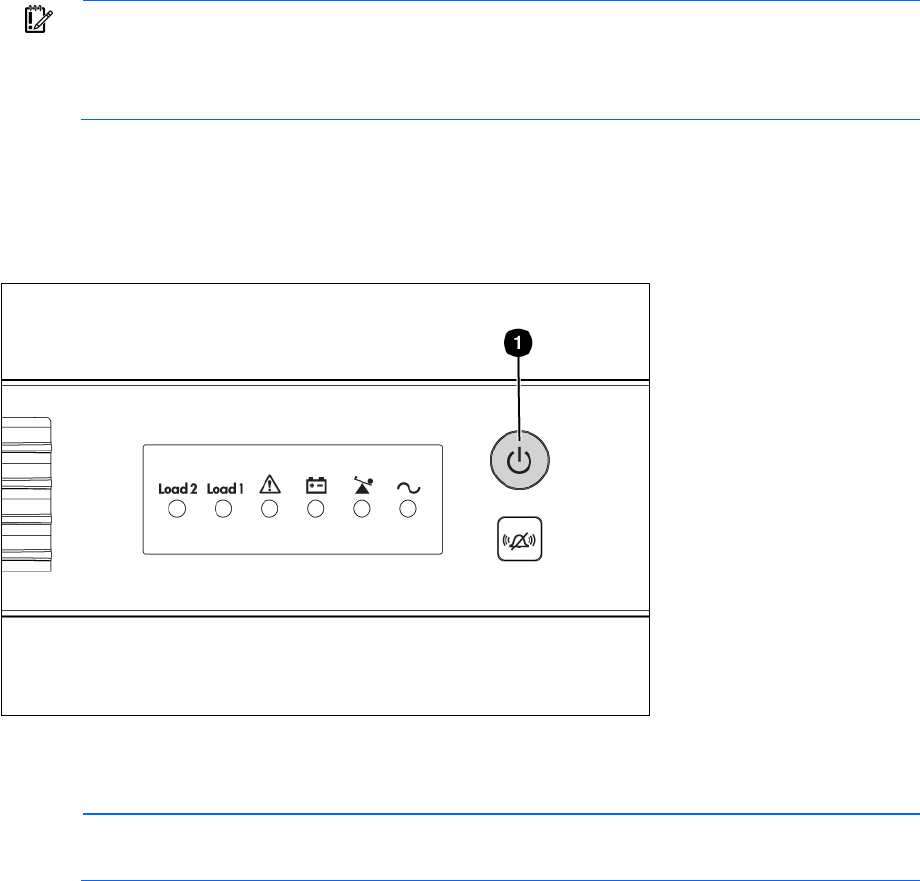
Installation 17
Charging the UPS batteries
Allow the batteries to charge before putting the UPS into service.
IMPORTANT: Charge the batteries for at least 24 hours before supplying backup power to
devices. The batteries charge to:
• 90% of their capacity within 24 hours
• 100% of their capacity within 48 hours
Powering up the UPS
Press and hold the Power On/Standby button (1) until the UPS beeps. The Power On, Load 1 and Load 2
LEDs illuminate, indicating that power is available at the UPS output receptacles.
Installing the optional UPS Network Module
NOTE: It is not necessary to power down the UPS before installing the UPS Network Module.


















