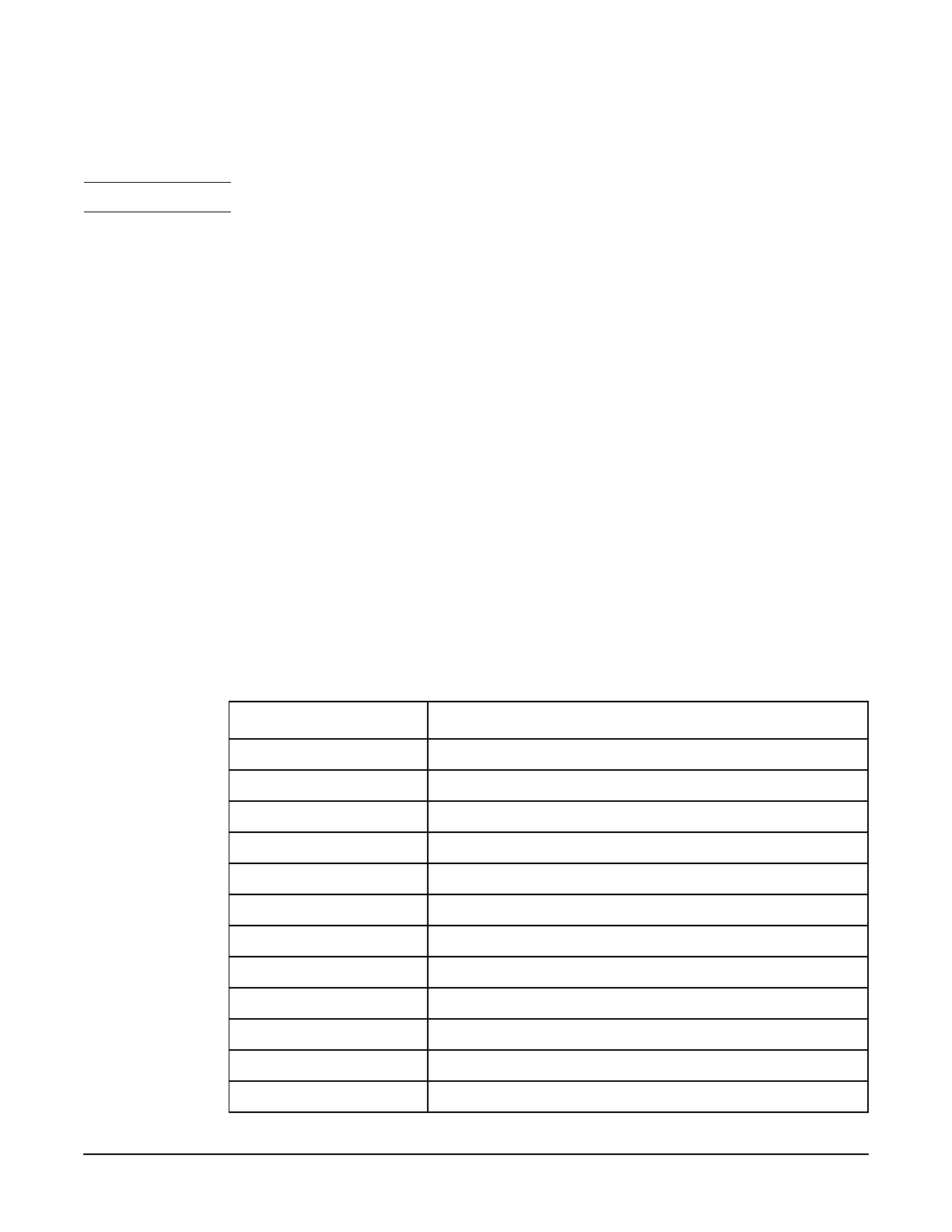
Configuring Gigabit Ethernet Parameters
Using the lanadmin Tool with Gigabit Ethernet
Chapter 2
17
Card Statistics To display the card statistics, execute:
$ lanadmin -x stats drv
nmid/ppa
NOTE See Appendix B for a sample output and explanation of the card statistics.
Send Buffer Coalescing To display the send buffer coalescing threshold, execute:
$ lanadmin -x send_max_bufs
nmid/ppa
Send buffer coalescing threshold = 16
Receive Interrupt Coalescing To display the receive interrupt coalescing ticks,
execute:
$ lanadmin -x recv_coal_ticks
nmid/ppa
Receive interrupt coalescing ticks = 0
Flow Control To display the flow control setting, execute:
$ lanadmin -x fctrl
nmid/ppa
Flow control is enabled
Setting Values
The command $ lanadmin -X (or -x) help
nmid/ppa
displays a list of valid options
used to set values.
Option Setting
help Lists -X or -x options
auto_on Turns on auto-negotiation mode
auto_off Turns off autonegotiation mode for a 1000Base-SX
fctrl on Turns on receive flow control
fctrl off Turns off receive flow control
10hd Sets speed of a 1000Base-T to 10 Mbps half-duplex
10fd Sets speed of a 1000Base-T to 10 Mbps full-duplex
100hd Sets speed of a 1000Base-T to 100 Mbps half-duplex
100fd Sets speed of a 1000Base-T to 100 Mbps full-duplex
send_max_bufs* Sets send buffer coalescing threshold [1 – 128]
recv_max_bufs* Sets receive buffer coalescing threshold [1 – 256]
send_coal_ticks* Sets send interrupt coalescing ticks [0 – 10000000]


















