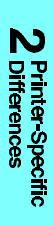
Example: Using the Alphanumeric ID Command to
Download a Font
Fonts can be downloaded to the printer disk using PJL, or
using PCL you can download a font with a String ID to
RAM. The following example demonstrates downloading a
font to a string name using PCL.
Set the alphanumeric font ID to “TTFont1”
?&n8W0TTFont1
Download the font. It is assigned the String ID “TTFont1”
?sW[data]
Example: Using a Font with a String ID
When the user wants to use a font with a String ID, the
user must first associate that font with a new Font ID
number. This association is required so that whether the
font is on disk or RAM, the procedure is the same.
Set the current Font ID to “AssociatedFontID”
?&n17W0AssociatedFontID
Find the font with ID “UnivRomanID” on disk or in RAM
and give it the associated ID of “AssociatedFontID”
?&n12W1UnivRomanID
Set the current Font ID to 10
?*c10D
Find the font with String ID “TimesRmID” on disk or in
RAM and give it the associated Font ID of 10
?&n10W1TimesRmID
Set the current secondary font to the font with a Font ID of
10 (which in this case, is an associated font)
?)10X
Printer-Specific Differences 2-83


















