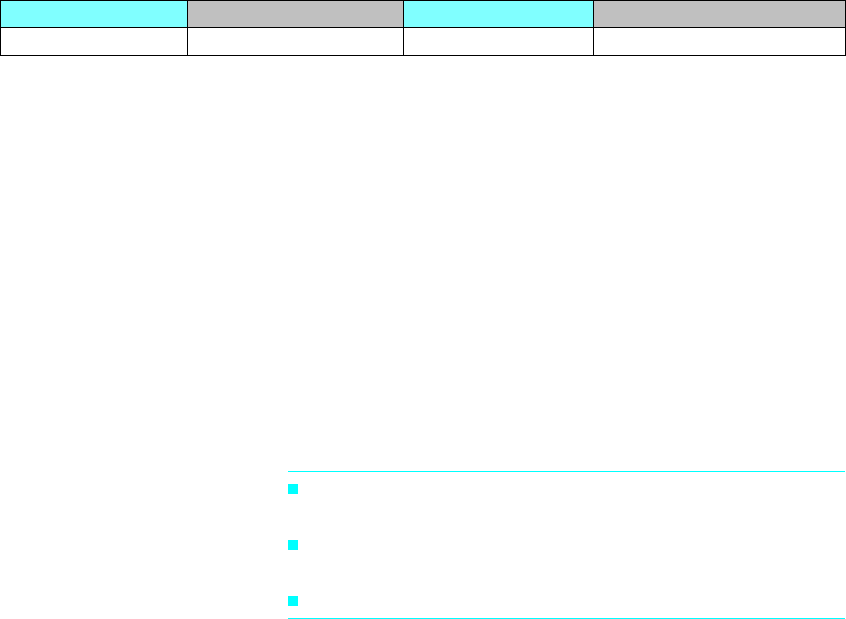
Pixel Placement
Command (HP-GL/2)
The Pixel Placement (PP) command controls how pixels are
placed on the layout grid during polygon fills. Two pixel
placement modes are grid intersection or grid centered.
PP [mode] ;
mode
0 = grid intersection; device draws pixels
centered at grid intersections (see
Figure 2-1).
1 = grid centered; device draws pixels centered
inside the boxes created by the grid (see
Figure 2-1).
The command is the HP-GL/2 version of the PCL Pixel
Placement command. Whatever mode is selected, using the
HP-GL/2 PP command also applies to PCL operation.
Likewise the PCL Pixel Placement command also affects
HP-GL/2 pixel placement.
Notes Microsoft Windows fills polygons based on grid centered
method.
This command determines how pixels will be placed for
both HP-GL/2 and PCL operation.
The PP command is not defaulted by an IN command.
Parameter Format Functional Range Default
mode clamped integer 0 or 1 0 (grid intersection)
Pixel Placement Command (HP-GL/2)
2-28 Printer-Specific Differences


















