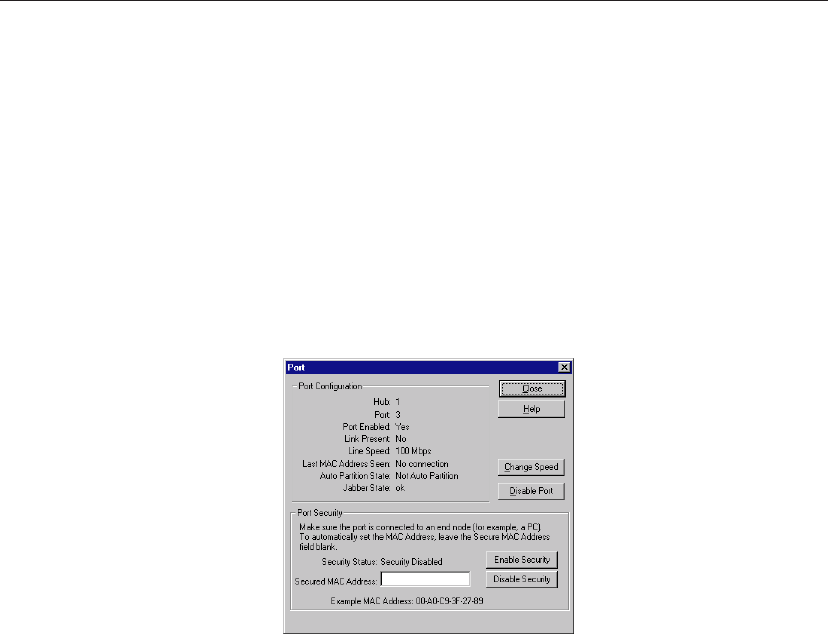
19
MANAGING DEVICES
CHAPTER 3
Basic management tasks
This section describes some basic hub management tasks. For more
information on these or other procedures, see the documentation that
ships with the hub and management module.
Managing a port
1 Right-click the port you want to manage.
2 Click Configure Port on the menu that appears.
The Port dialog box appears.
To change port speed (Express 220T only)
The Intel Express 220T Stackable Hub allows you to force port speed
to 10 or 100Mbps.
1 Click Change Speed in the Port dialog box.
2 Click Yes.
To disable a port
You can disable a port on the hub when the connected device is
disrupting network traffic.
1 Click Disable Port in the Port dialog box.
2 Click Yes.


















