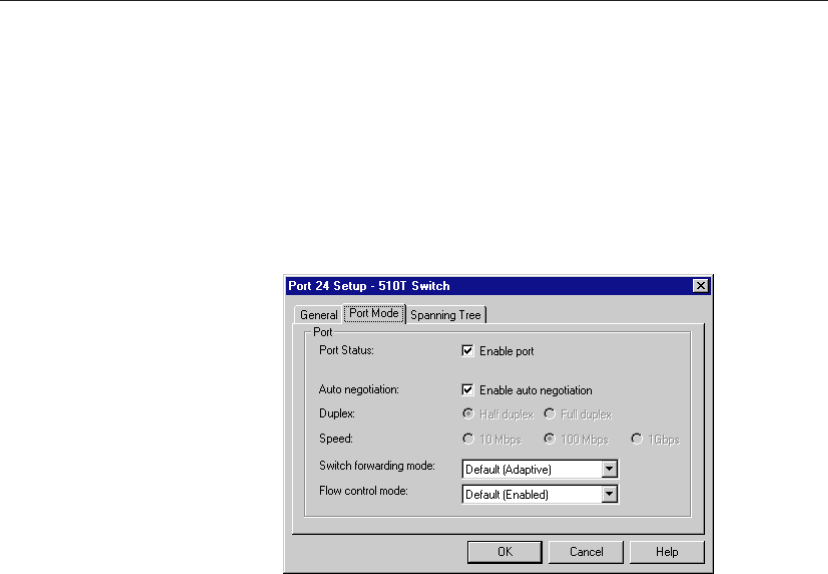
24
CHAPTER 3
INTEL DEVICE VIEW USER GUIDE
Basic management tasks
Managing a port
1 Right-click the port you want to manage.
2 Click Port Setup on the menu that appears.
The Port Setup dialog box appears.
To set port speed and duplex mode
1 Click the Port Mode tab in the Port Setup dialog box.
2 Configure port settings:
• To let the port automatically determine speed and duplex mode
settings, check the Enable auto negotiation box (default setting).
• To force the speed and duplex mode settings, clear the Enable
auto negotiation box, then check the appropriate speed and
duplex mode buttons.
3 Click OK.
To disable a port
You can disable a port on the switch when the connected device is
disrupting network traffic.
1 Click the Port Mode tab in the Port Setup dialog box.
2 Clear the Enable port box, then click OK.


















