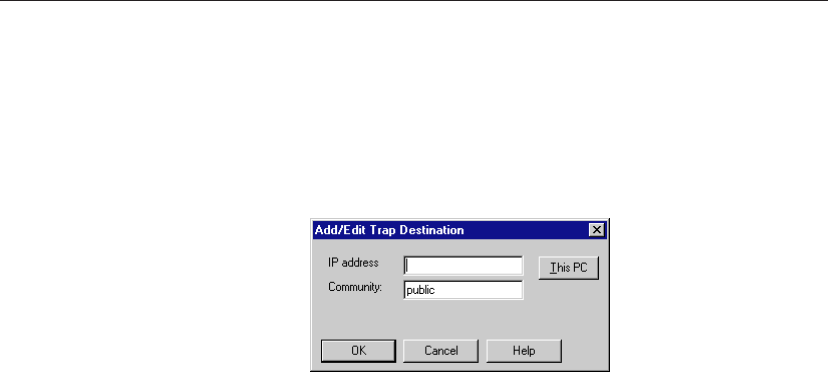
26
CHAPTER 3
INTEL DEVICE VIEW USER GUIDE
4 Click Add.
5 Choose the IP address of the trap receiver.
• To use the PC you’re managing from, click This PC.
• To send traps to another PC on the network, type the IP address
and community string of the PC you want to use.
6 Click OK, then click OK on the Device Setup dialog box.
Setting alarms
An alarm monitors a variable and generates an event (an SNMP trap,
log event, or both) when a limit is exceeded. The Quick Alarms dialog
box allows you to automatically set up rising alarms on these
commonly-used SNMP variables:
• Network utilization exceeding 50%
• Broadcast packets exceeding 3000 per second
• CRC align errors exceeding 10 per second
• Collisions exceeding 30000 per second
To set a Quick Alarm
1 Right-click the switch image.
2 On the menu that appears, click Monitoring, RMON, Alarms, and
Configure.
The Alarms Table dialog box appears.
3 Click Add.
The Quick Alarms dialog box appears.
Note
Press This PC in the Web
version of Intel Device View to
use the Web server as a trap
receiver.


















