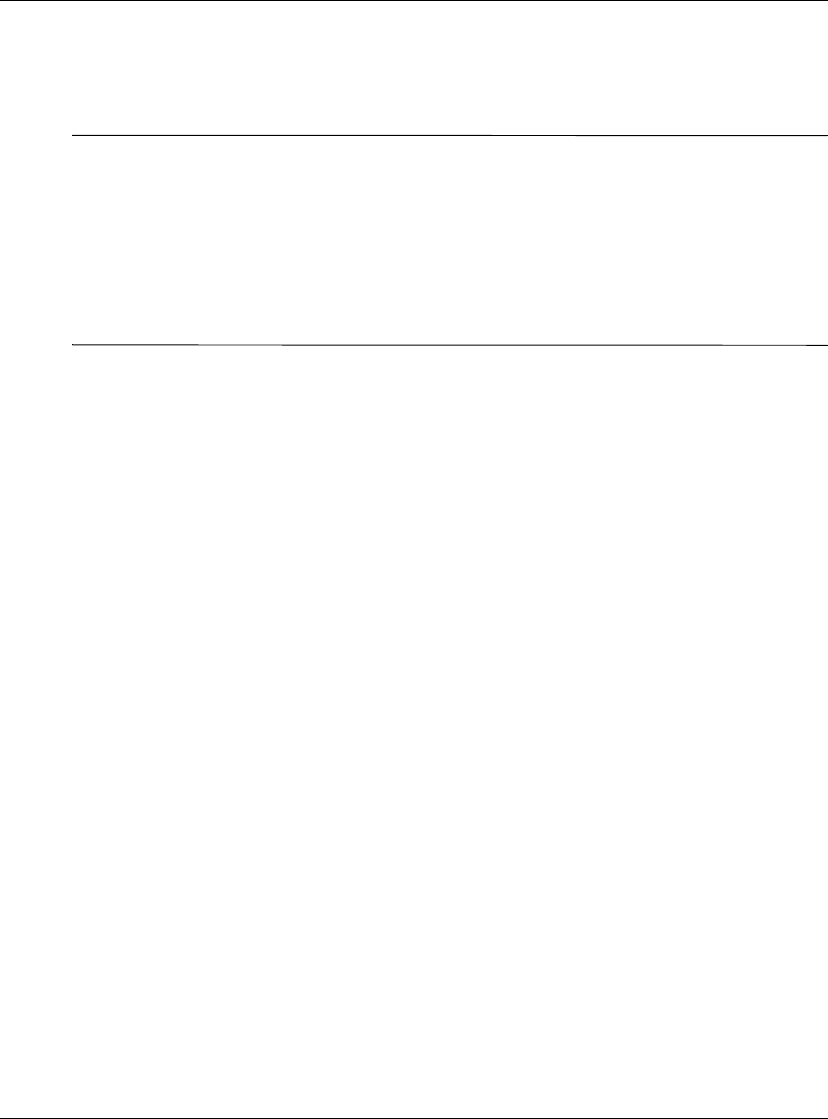
User’s Guide 33
Presenting from a Wireless Handheld Organizer
■ Infrastructure connection—This is a wireless connection to a wireless access
point. The access point connects to the projector through a wired or wireless
network connection.
✎
If the projector has a wireless card, open the on-screen menu and select
Quick choice > Wireless Presenter. This screen shows wireless settings you need
for making a wireless connection.
If the projector has a wired network connection to an access point, but this is not
your normal wireless network, check with the network administrator for the correct
settings for the access point, including the SSID, encryption options, and TCP/IP
settings.
Be sure these preparations are complete:
■ Be sure the projector is turned on and its network connection is set up.
See Chapter 1, “Setting Up the Projector,” on page 7.
■ Be sure the Wireless Presenter-to-Go software is installed. See “To prepare your
handheld organizer for wireless presentations” on page 29.
Pocket PC
1. On the Settings screen, tap the Connections tab, then tap the Connections icon.
2. On the Advanced tab, click the network card button.
3. On the Wireless tab, in the list of wireless networks, right-click the network name
(SSID) and click Connect.
If authentication information is needed, from the wireless configuration screen,
tap the authentication tab.
4. Click OK.
Palm
1. In the main screen, tap the Wi-Fi Setup icon and tap Next.
2. If the desired network name (SSID) is shown in the list, tap the name.
If the network is not listed, tap Other, enter the network name (SSID), tap Details,
and select the type of connection (Infrastructure or Ad Hoc).
3. Tap OK, then tap Done.


















