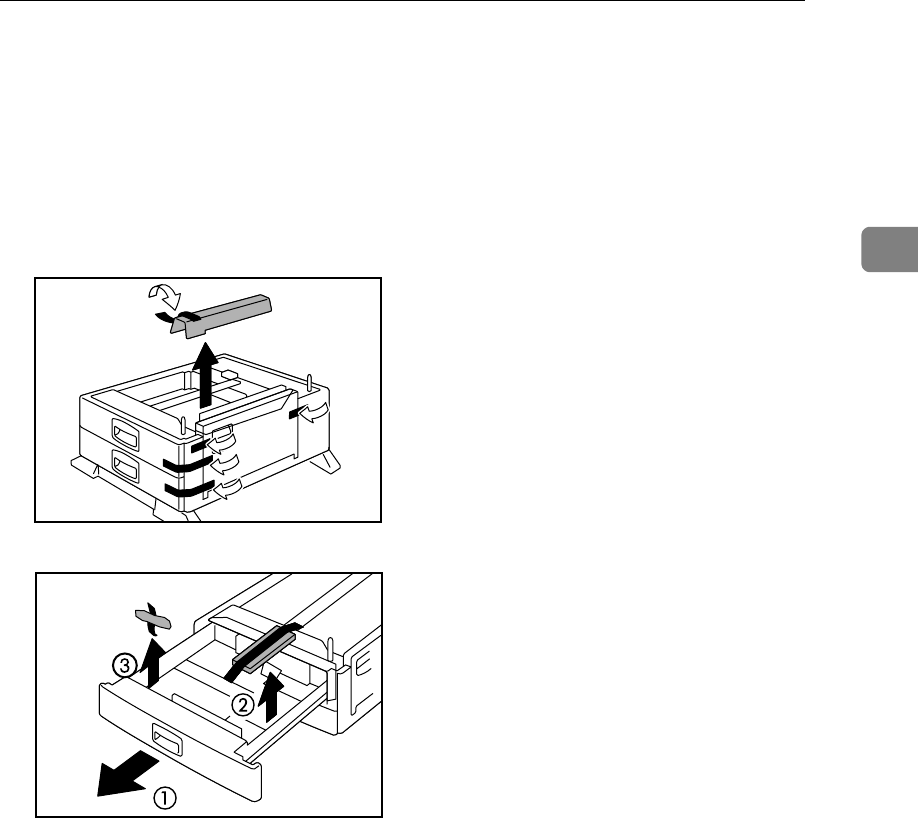
Attaching Paper Feed Unit PB 3020
11
2
B Confirm that the printer is turned off, and the power cord is unplugged
from the wall outlet.
C Remove the tape that holds the paper feed unit, and then remove the pack-
ing material.
Do not remove the tape that holds the connector cable inside the connector
cover on the back of the paper feed unit in this step. It is removed in the fur-
ther step.
AQV041S
AQV040S


















