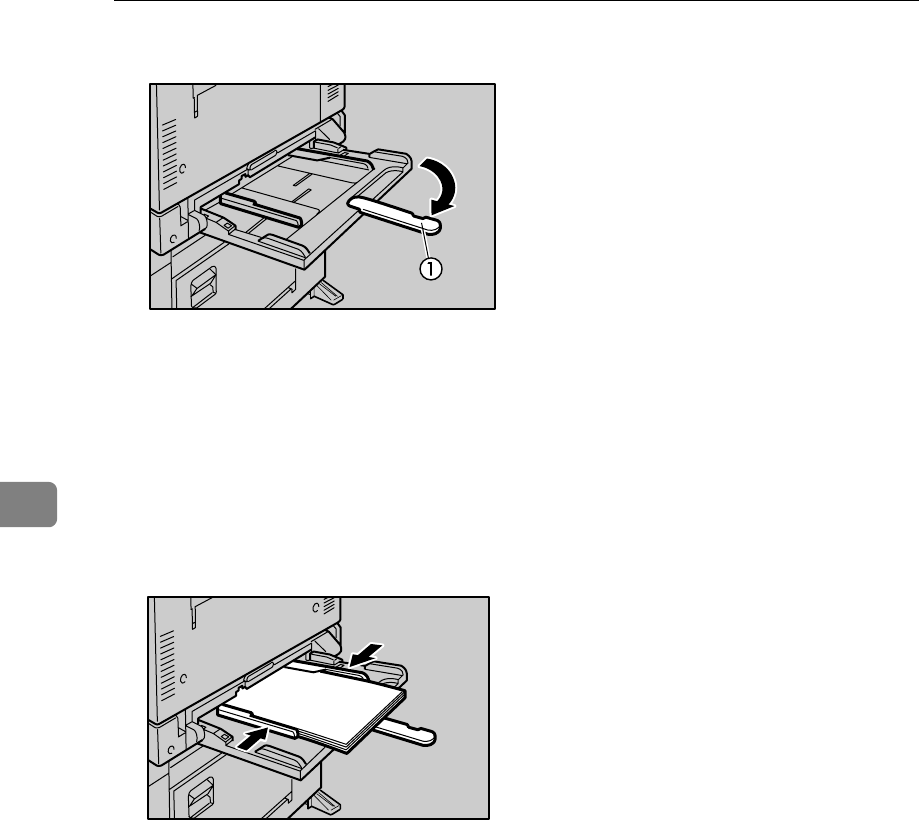
Paper and Other Media
80
5
Swing out the extender (1) to support paper sizes larger than A4/letter L.
B Slide the paper guides outwards, and then load paper until it stops with the
print side down.
Confirm that the top of the stack is not higher than the limit mark inside the
tray.
Shuffle the paper before loading the stack onto the tray so multiple sheets are
not fed in at one time.
C Adjust the paper guides to the paper width.
AQV133S
AQV134S


















