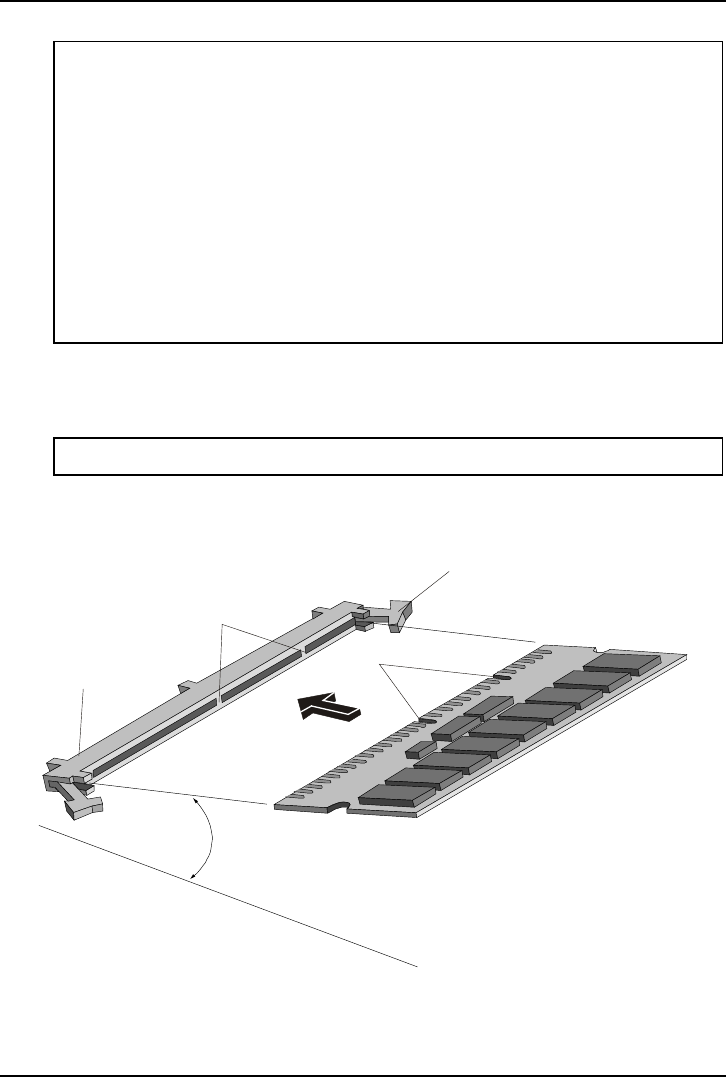
Chapter 4 Installing Additional Memory
31
CAUTION The memory modules are sensitive to static electricity and can
be easily damaged by improper handling. Do the following
when handling the accessory kit:
• Leave the memory module in the anti-static container until
you are ready to install it.
• Always use an anti-static wrist strap and a grounding mat.
• Before you remove a memory module from the anti-static
container, touch a grounded, unpainted metal surface on the
HP Netserver to discharge static electricity.
9. Remove a DIMM from its container, handling the module by its edges.
If not ready to install it, lay it on an anti-static surface until you are ready.
CAUTION Use only HP PC133 (133 MHz) buffered SDRAM DIMMs.
10. Align the notches on the DIMM with the keys on the slot. See Figure 4-3.
Retaining Latches (2)
Keys
DIMM Slot
Notches
30 Degrees
Figure 4-3. DIMM to Slot Alignment


















