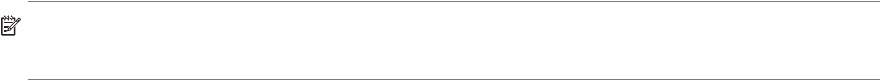
Verifying the installation38
The arguments follow the cvf options in the command line. Their values depend on the
operating system; suggested values are given the appropriate operating system chapter.The
arguments are as follows:
NOTE: Make sure you prefix the file name with ‘.’ when you back it up to tape. If you do not, the
restore operation in step 3 will overwrite the original copy on disk.
3. Read the file back from tape:
% cd /tmp
% tar xvf <device file>
The ‘x’ option to tar here means “extract from the archive”.
Use the same value for the <device file> argument as in step 2.
4. Compare the original with this retrieved file:
% cmp <original file> /tmp/<retrieved file>
This compares the files byte by byte. If they are the same, there should be no output, and this
verifies that the installation is correct. The arguments are:
Example
Suppose you are verifying the installation of an HP LTO Ultrium tape drive on an HP-UX 11.X system.
The procedure would be as follows.:
1. Use ioscan to obtain the tape drive device file options:
%/sbin/ioscan -fnC tape
Identify the Berkeley ‘no-rewind’ option, for example: /dev/rmt/c4t3d0BESTnb
2. Change directory to root:
% cd /
3. Back up /stand/vmunix to tape. For example:
% tar cvf /dev/rmt/c4t3d0BESTnb ./stand/vmunix
Note the prefix of ‘.’ to the filename.
4. Change to the temporary directory:
% cd /tmp
5. Extract the file from the tape. For example:
% tar xvf /dev/rmt/c4t3d0BESTnb
<device file> The name of the device file for the drive.
Example: /dev/rmt/c4t3d0BESTnb
<file> The name of the file to archive, prefixed with ‘./’.
Example: ./stand/vmunix
<original file> The name of the original file, prefixed with ‘/’.
Example: /stand/vmunix
<retrieved file> The name of the file retrieved from the archive.
Example: stand/vmunix


















