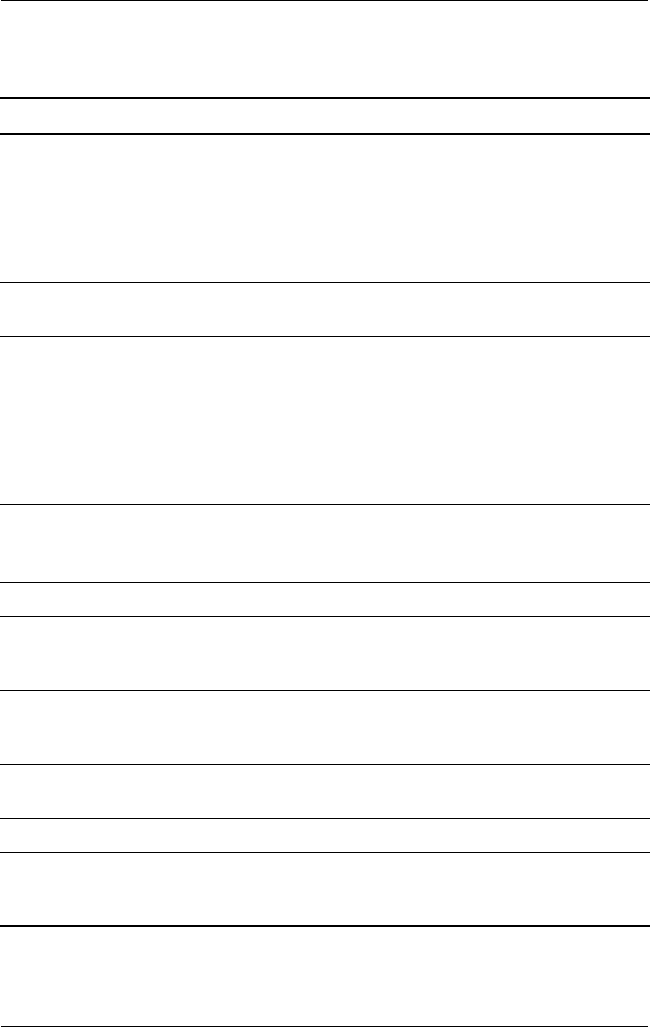
1–16 Maintenance and Service Guide
Product Description
6 Vents (3) Allow airflow to cool internal components.
Ä
To prevent overheating, do not
obstruct vents. Using the notebook
on a soft surface, such as a pillow,
blanket, rug, or thick clothing, may
block airflow.
7 Bluetooth
compartment
Holds a Bluetooth wireless device.
8 Security cable slot Attaches an optional security cable to the
notebook.
✎
The purpose of security solutions
is to act as a deterrent. These
solutions do not prevent the
product from being mishandled or
stolen.
9 AC power connector Connects an AC adapter or an optional
Automobile Power Adapter/Charger, or
Aircraft Power Adapter.
10 Serial connector Connects an optional serial device.
11 Parallel connector Connects an optional parallel device, such
as an external diskette drive bay or a
printer.
12 S-Video connector Connects an optional S-Video device, such
as a television, VCR, camcorder, overhead
projector, or video capture card.
13 External monitor
connector
Connects an optional external monitor or
overhead projector.
14 RJ-45 network jack Connects a network cable.
15 USB connectors (2) Connect USB 1.1- and 2.0-compliant
devices to the notebook, using a standard
USB cable.
Table 1-4
Rear Panel and Right-Side Components
(Continued)
Item Component Function


















