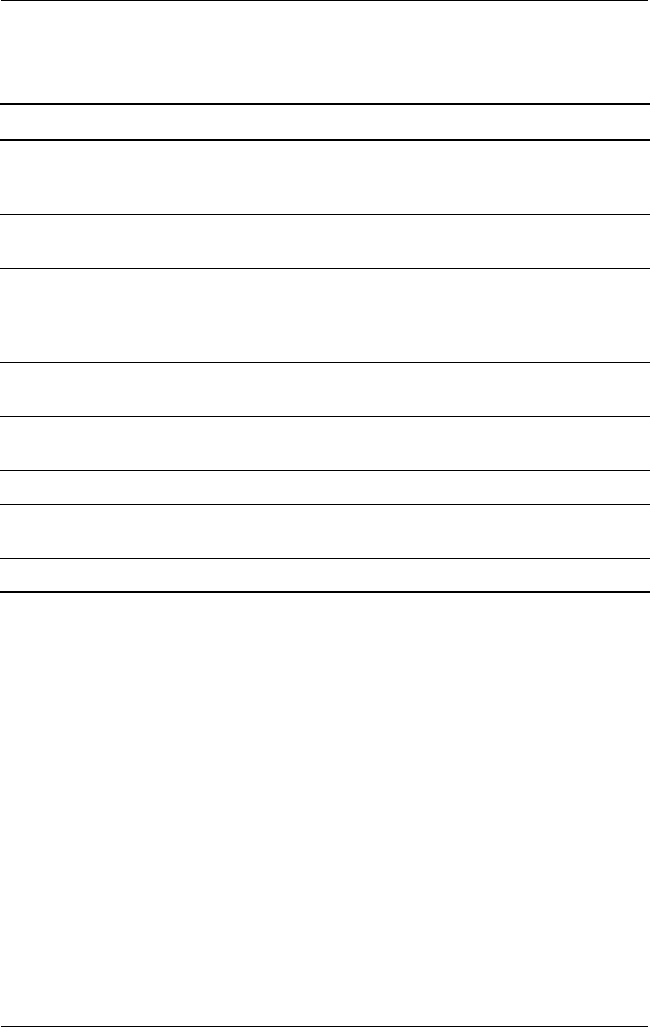
1–18 Maintenance and Service Guide
Product Description
Table 1-5
Keyboard Components
Item Component Function
1 fn key Executes frequently used system functions
when pressed in combination with another
key.
2 caps lock key Enables caps lock and turns on the caps
lock light.
3 f1 through f12 function
keys
Perform system and application tasks.
When combined with the fn key, the function
keys f1 and f3 through f12 perform
additional tasks as hotkeys.
4 num lock key Enables numeric lock and the internal
keypad.
5 Embedded numeric
keypad
Standard numeric keypad.
6 Cursor control keys Move the cursor around the screen.
7 Applications key Displays a shortcut menu for items beneath
the pointer.
8 Windows logo key Display the Windows Start menu.


















