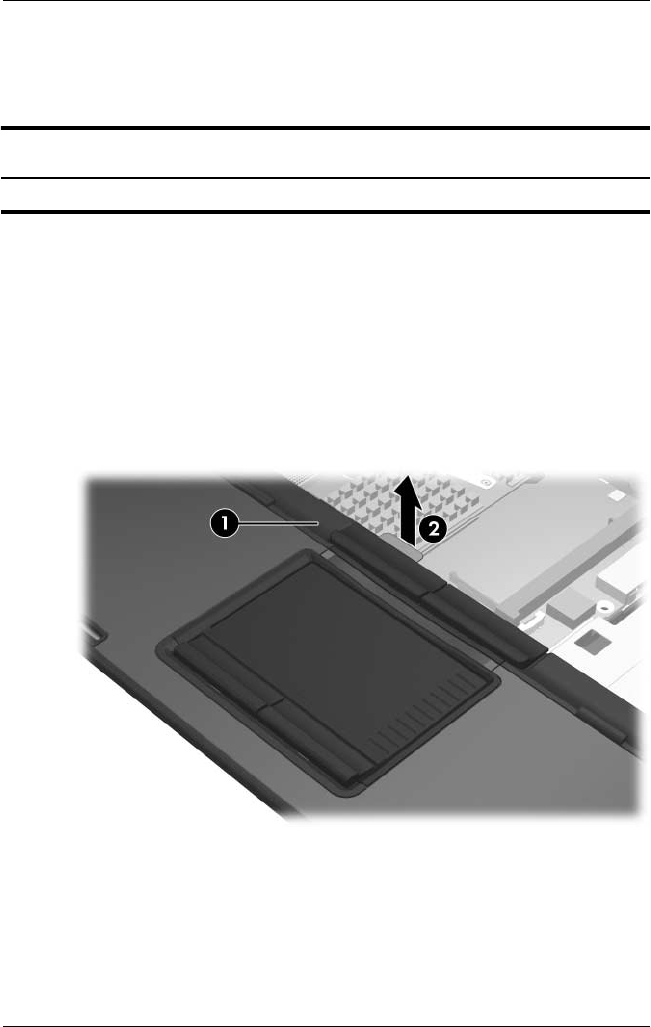
Removal and Replacement Procedures
Maintenance and Service Guide 6–33
6.18 TouchPad
1. Prepare the computer for disassembly (Section 6.3).
2. Remove the keyboard (Section 6.9).
3. Press down on the section of the top cover 1 to the left of the
metal tab next to the TouchPad .
4. Lift up on the metal tab 2 on the TouchPad until the
TouchPad disengages from the top cover.
Releasing the TouchPad
TouchPad Spare Part Number Information
TouchPad (includes TouchPad cable) 379798-001


















