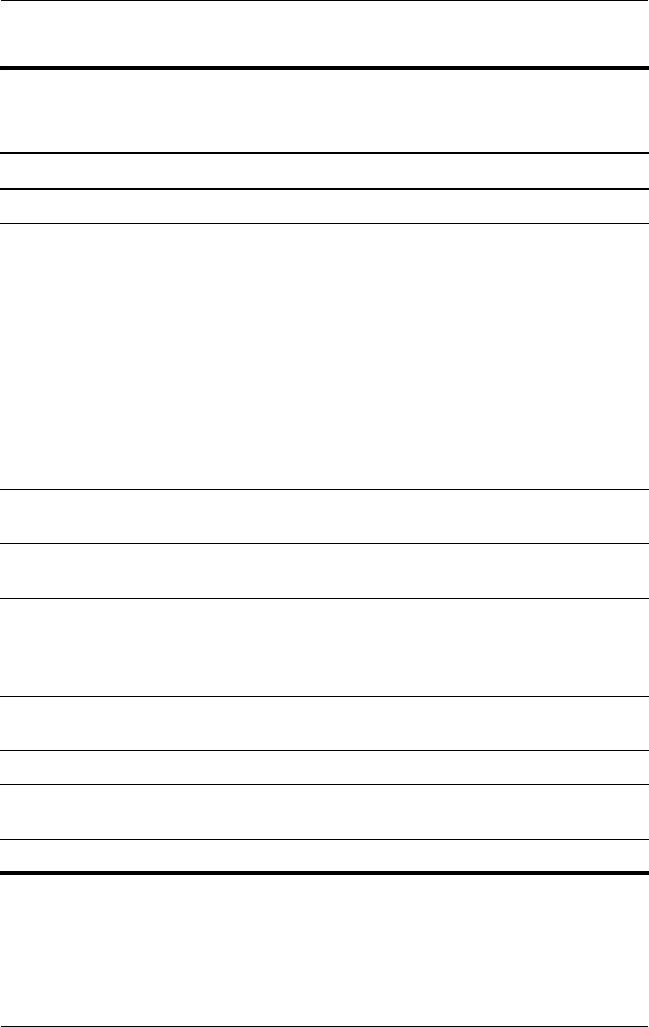
Product Description
Maintenance and Service Guide 1–17
Table 1-6
Top Components, Part 1
Item Component Function
1 Power light On: The computer is on.
2 Power button When the computer is:
■ Off, press and release to turn on the
computer.
■ In standby, press and release to exit
standby.
■ In hibernation, press and release to
restore from hibernation.
If the system has stopped responding
and Windows shutdown procedures
cannot be used, press to the left and hold
for 5 seconds to turn off the computer.
3 Info Center button Enables you to view a list of commonly
used software solutions.
4 Display switch Initiates standby if the display is closed
while the computer is turned on.
5 Wireless button
Wireless light
Enables/disables the WLAN and
Bluetooth® devices.
On: An integrated wireless device is
hardware enabled.
6 Presentation mode
button
Turns on Presentation mode.
7 Caps lock light On: caps lock is on.
8 Num lock light On: num lock is on or the embedded
numeric keypad is enabled.
9 Volume mute button Turns off the computer sound.


















