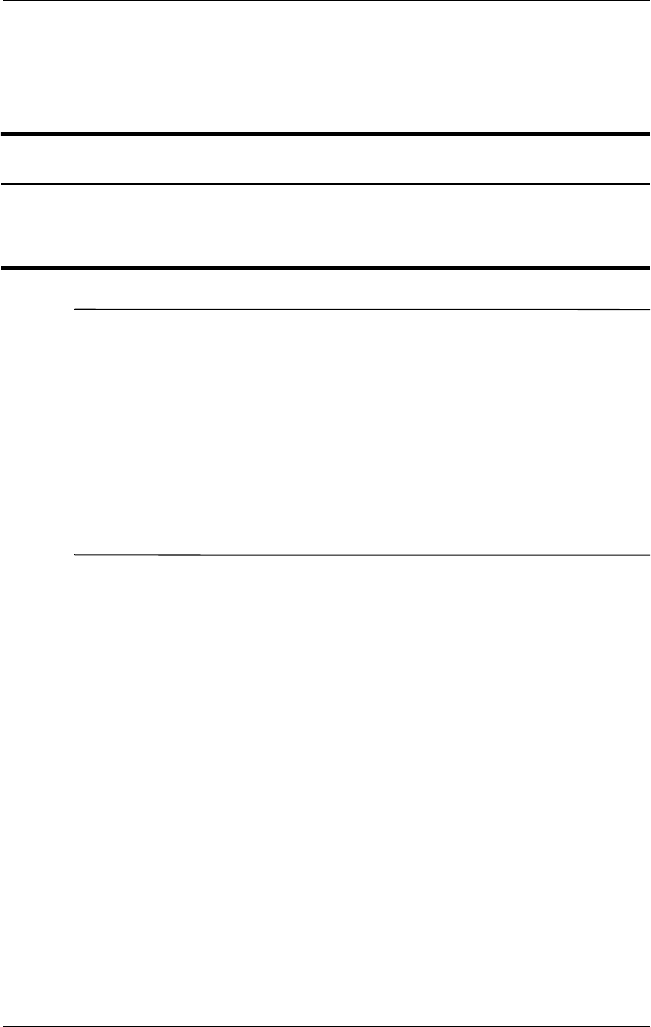
6–50 Maintenance and Service Guide
Removal and Replacement Procedures
6.24 System Board
✎
When replacing the system board, ensure that the following
components are removed from the defective system board and
installed on the replacement system board:
■ Memory modules (Section 6.8 and Section 6.17)
■ TPM security module (Section 6.12)
■ Processor (Section 6.15)
■ Modem board (Section 6.16)
■ Mini PCI communications module (Section 6.19)
1. Prepare the computer for disassembly (Section 6.3) and
remove the following components:
a. Hard drive (Section 6.4)
b. Bluetooth board (Section 6.6)
c. MultiBay II device (Section 6.7)
d. Keyboard (Section 6.9)
e. Switch cover (Section 6.10)
f. Fan (Section 6.13)
g. Heat sink (Section 6.14)
h. TouchPad (Section 6.18)
i. Display assembly (Section 6.20)
j. Top cover (Section 6.21)
System Board Spare Part Number Information
Includes 64 MB of discrete video memory
Includes 32 MB of discrete video memory
Includes UMA video memory
382909-001
379790-001
379791-001


















