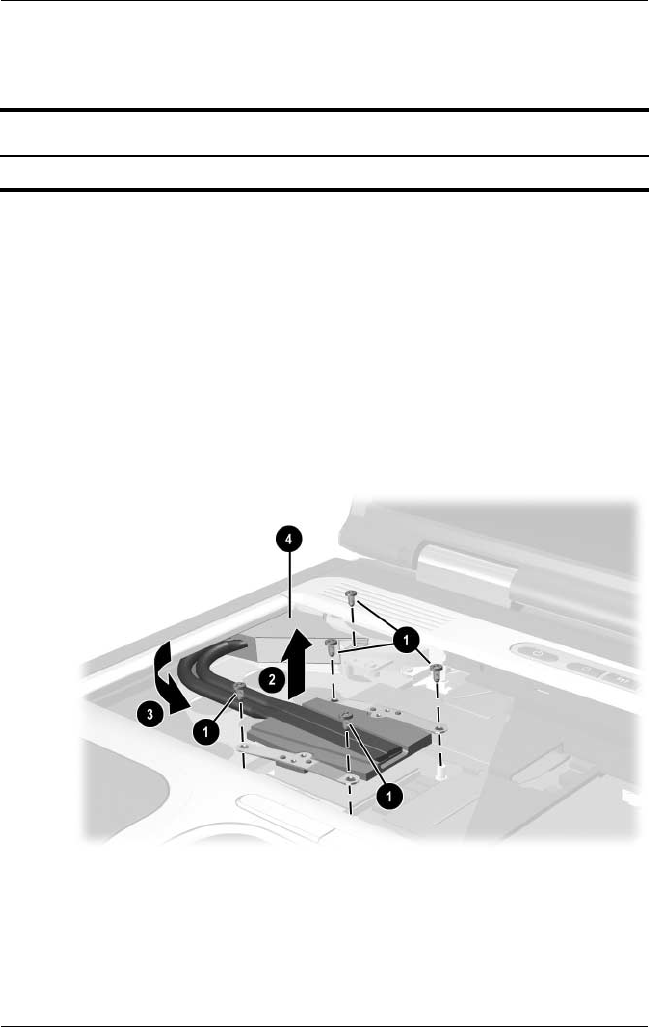
Removal and Replacement Procedures
Maintenance and Service Guide 5–27
5.13 Heat Sink
1. Prepare the notebook for disassembly (refer to Section 5.3).
2. Release the keyboard (refer to Section 5.9).
3. Remove the five T8M2.0×4.0 screws 1 that secure the heat
sink to the notebook.
4. Lift the front edge of the heat sink 2 to unseat the adhesive
grip of the thermal grease on the processor.
5. Swing the heat sink in a counterclockwise motion 3 until
the back of the heat sink 4 clears the notebook.
Removing the Heat Sink
6. Remove the heat sink.
Spare Part Number Information
Heat sink (includes grease) 345067-001


















