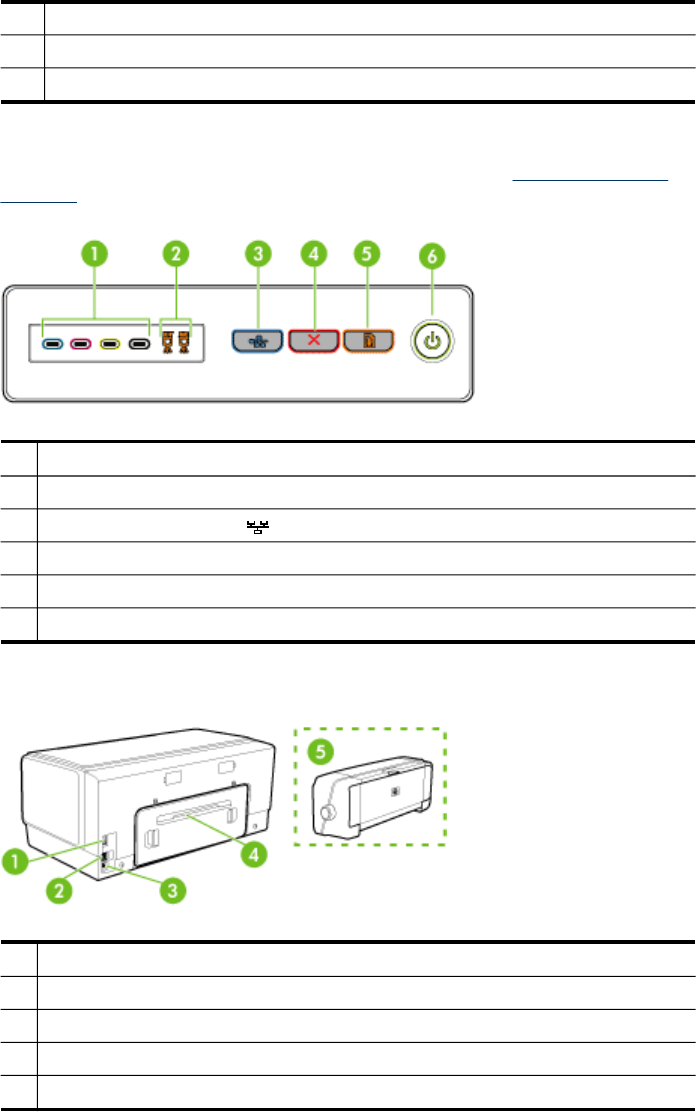
8 Printheads
9 Printhead latch
10 Top cover
Control panel
For more information about interpreting control-panel lights, see Control-panel lights
reference.
1 Ink cartridge lights
2 Printhead lights
3 Configuration Page button (available with some models)
4 Cancel button
5 Resume button and light
6 Power button and light
Back view
1 Power input
2 Ethernet network port (available with some models)
3 Rear universal serial bus (USB) port
4 Rear access panel (for models with no duplexer)
5 Automatic two-sided printing accessory (duplexer) (available on some models)
Chapter 1
(continued)
8 Get started


















