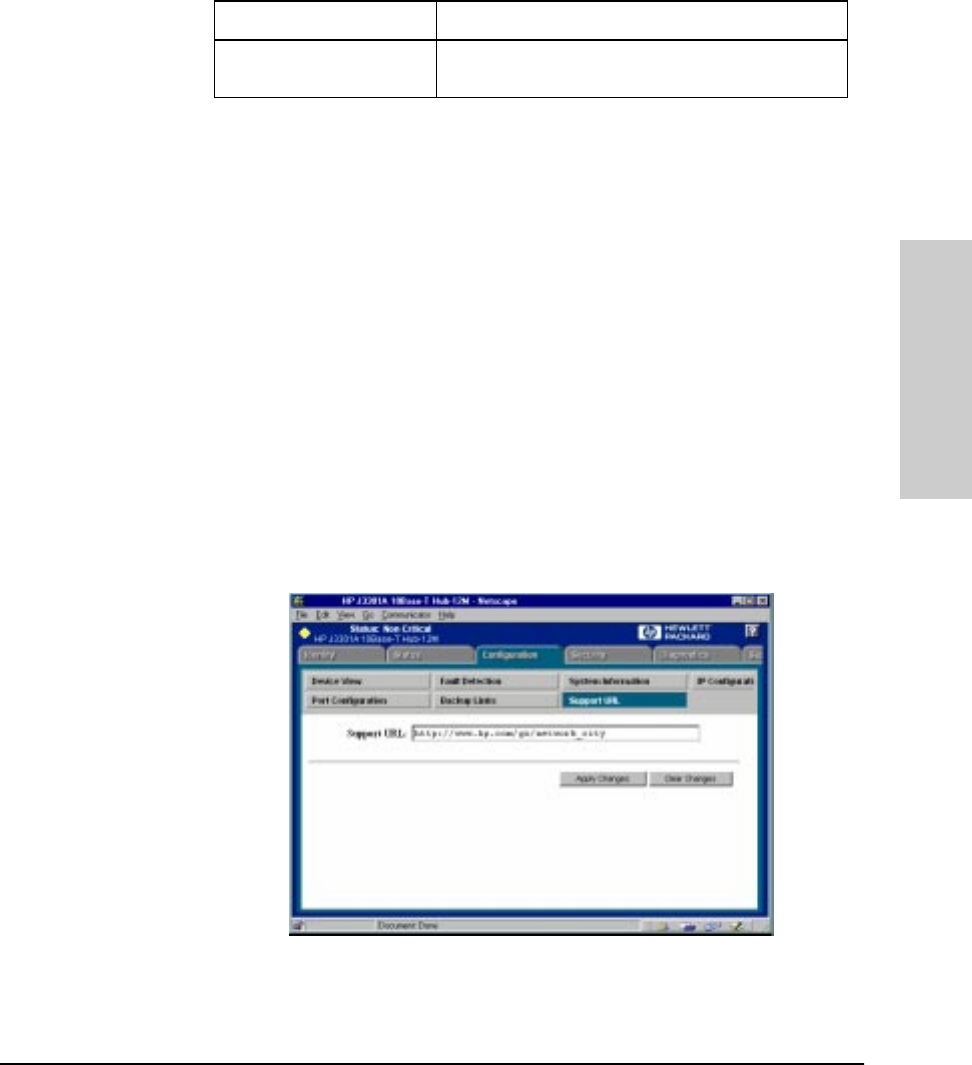
6-11
Accessing Hub Features
Configuring Your Device
Accessing Hub Features
Configuring Load Balancing - Switching Hubs
Only the switching hubs provide a load balancing feature to automatically
distribute the switching hub ports among the four segments to optimize
performance. This feature requires a switch module. To access this feature,
select the Load Balancing button. Click on the Perform Automatic Load
Balancing button. If you want to undo the load balancing, select the Undo
Last Load Balancing button.
Configuration - Support URL
You can obtain support information by going to the HP Support site on the
World Wide Web. The URL is:
http://www.hp.com/go/network_city
Select Support.
Figure 6-5. Support URL
Retries The maximum number of times the primary port can fail
before the backup port becomes active.
Table 6-4. Backup Link Parameters
Parameter Description


















