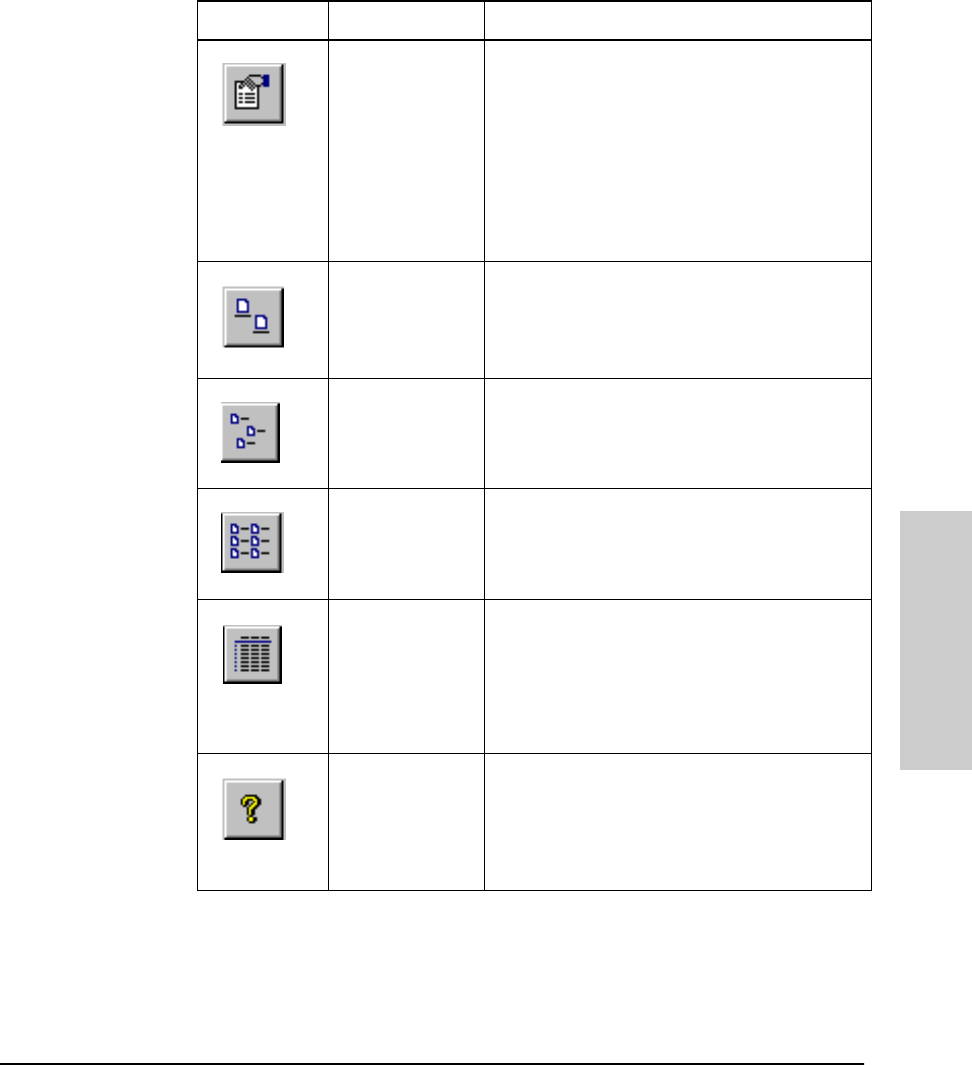
11-7
Management for Non-Browserable Devices
Overview of Toolbar Functions
Management for Non-
Browserable Devices
Properties Displays a dialog box that allows you to view or
change information about a selected VLAN or
segment:
• Port number
• Name of VLAN
• Connected status
• Enabled/Disabled status
• Active status
• Protocol type
Large icons Displays ports as large icons.
Small icons Displays ports as small icons.
List Lists all port icons in rows.
Details List information with each port:
• Port number
• Segment to which the port belongs
• Connected status:
indicates whether the port is
currently connected to a device
• Status: the port is enabled or disabled.
Help Runs the Hub & Switch Management online help
system.
Table 11-1. Summary of Toolbar Functions
Icon Toolbar Button Description


















