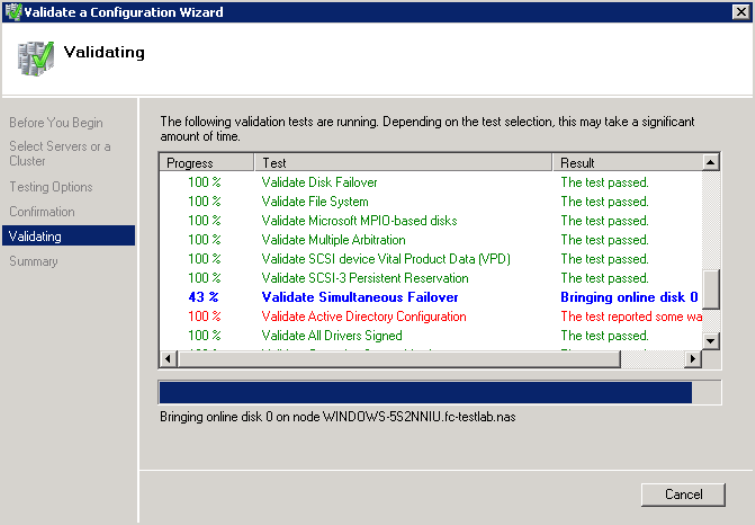
6. Review the details of the Confirmation page and then click Next.
Figure 15 Validating the cluster configuration
.
7. After the validation tests have run, click View Report to review the validation test results.
Use the information provided in the Failover Cluster Validation Report to troubleshoot issues that
would prevent the successful creation of the cluster. After addressing the issues, re-run the Validate
a Configuration wizard.
8. Click Finish to exit the Validate a Configuration wizard.
Create the cluster
1. In the Failover Cluster Management user interface, under Management, click Create a Cluster.
2. Click Next.
3. On the Select Servers page, enter and add the names of Server 1 and Server 2 and then click
Next.
Cluster configuration34


















