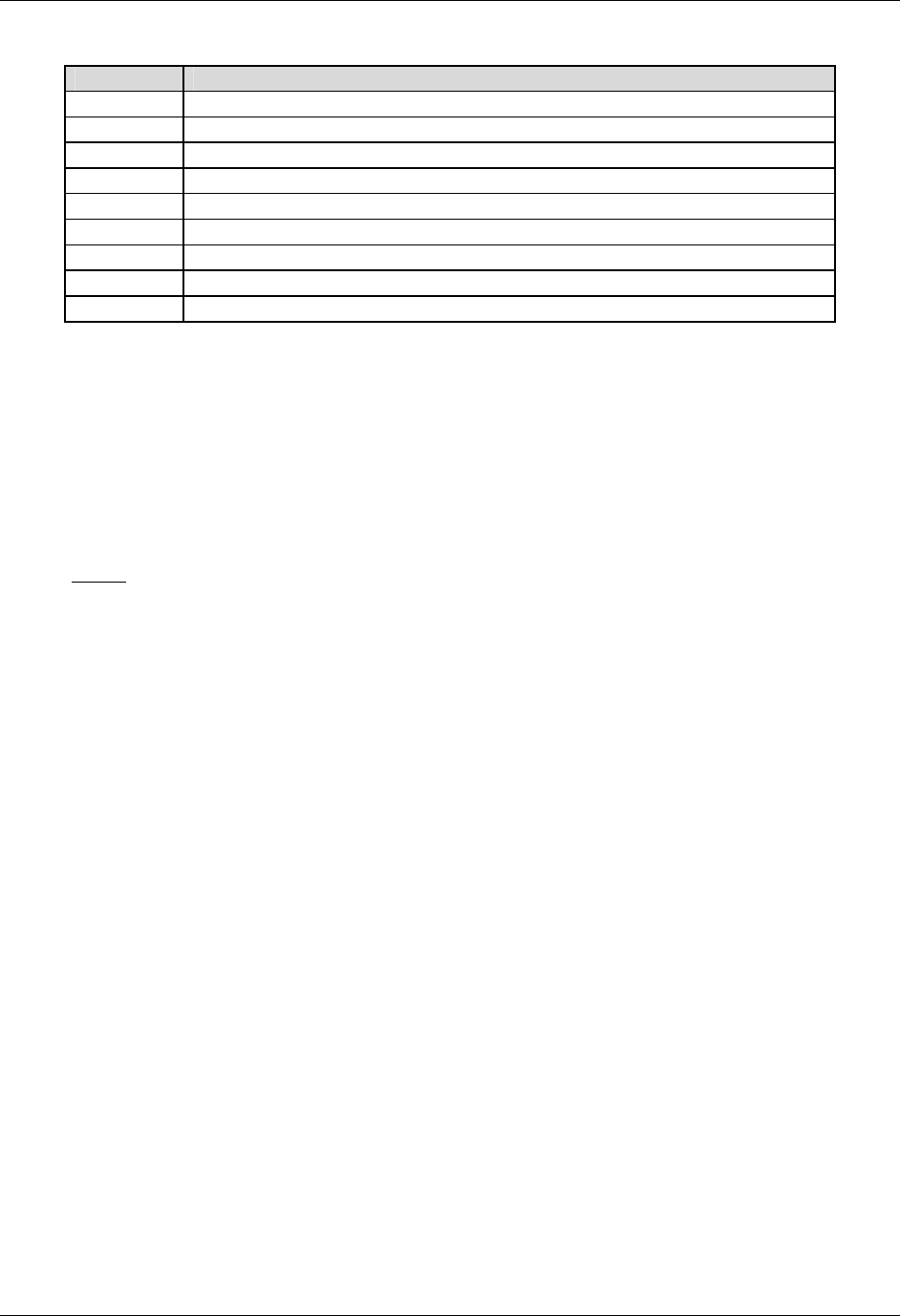
PDF417 Installation Guide
NeoMedia Technologies, Inc. Page 9
Contents of the pdf417/fontbin/afpos2 directory:
Object Description
C0PD2206 Font character set for OS2 AFP printers, 240 DPI, 2x6 pixel module size
X0PD2206 Font code font for OS2 AFP printers, 240 DPI, 2x6 pixel module size
C0PD2309 Font character set for OS2 AFP printers, 240 DPI, 2x9 pixel module size
X0PD2309 Font code font for OS2 AFP printers, 240 DPI, 2x9 pixel module size
C0PD3309 Font character set for OS2 AFP printers, 300 DPI, 3x9 pixel module size
X0PD3309 Font code font for OS2 AFP printers, 300 DPI, 3x9 pixel module size
C0PD3412 Font character set for OS2 AFP printers, 300 DPI, 4x12 pixel module size
X0PD3412 Font code font for OS2 AFP printers, 300 DPI, 4x12 pixel module size
T1PDF417 Code page for 240 and 30 DPI AFP printers
Linking with the Encoder
The precise syntax for linking with the encoder varies from compiler to compiler. Refer to your
compiler's documentation for linking with static libraries. NOTE: The PDF417 encoder is
shipped as a static link library, not as a shared library.
A makefile (makesam.umf) has been provided in the pdf417/sample directory for
compiling and linking the sample C program. NOTE: This makefile assumes that the standard
UNIX C compiler (cc) is being used.
C/C
++
To compile and link the sample program for C/C
++
:
NOTE: Compiling and testing the C sample is not a required step for installation of the
PDF417 Encoder. It is recommended if you will be using the C API.
1. Change directory to the sample directory in the PDF417 distribution, .../sample.
2. Edit makesam.umf and confirm that the include directory path (-I) is correct for your
configuration.
3. Execute the following make file:
$ make -f makesam.umf
4. This will compile and link to an executable, samplec. Run the following program:
$ samplec
5. For successful execution, there will be no screen I/O but the following three files will be
created in the current directory:
.../sample/pdfdib00.bmp
.../sample/pdftiff00.tif
.../sample/nmpdffnt
The files that are created from this test program are DIB, TIFF and font character files which
contain a PDF417 symbol with the following encoded:
This is a test of the NeoMedia Technologies PDF417 Encoder. The error
correction will encode at level 3 with ECC padding.
The files created are Windows based file formats. Export these two files to a Windows
environment. Within Windows, you should be able to double click on the files. Microsoft Paint


















