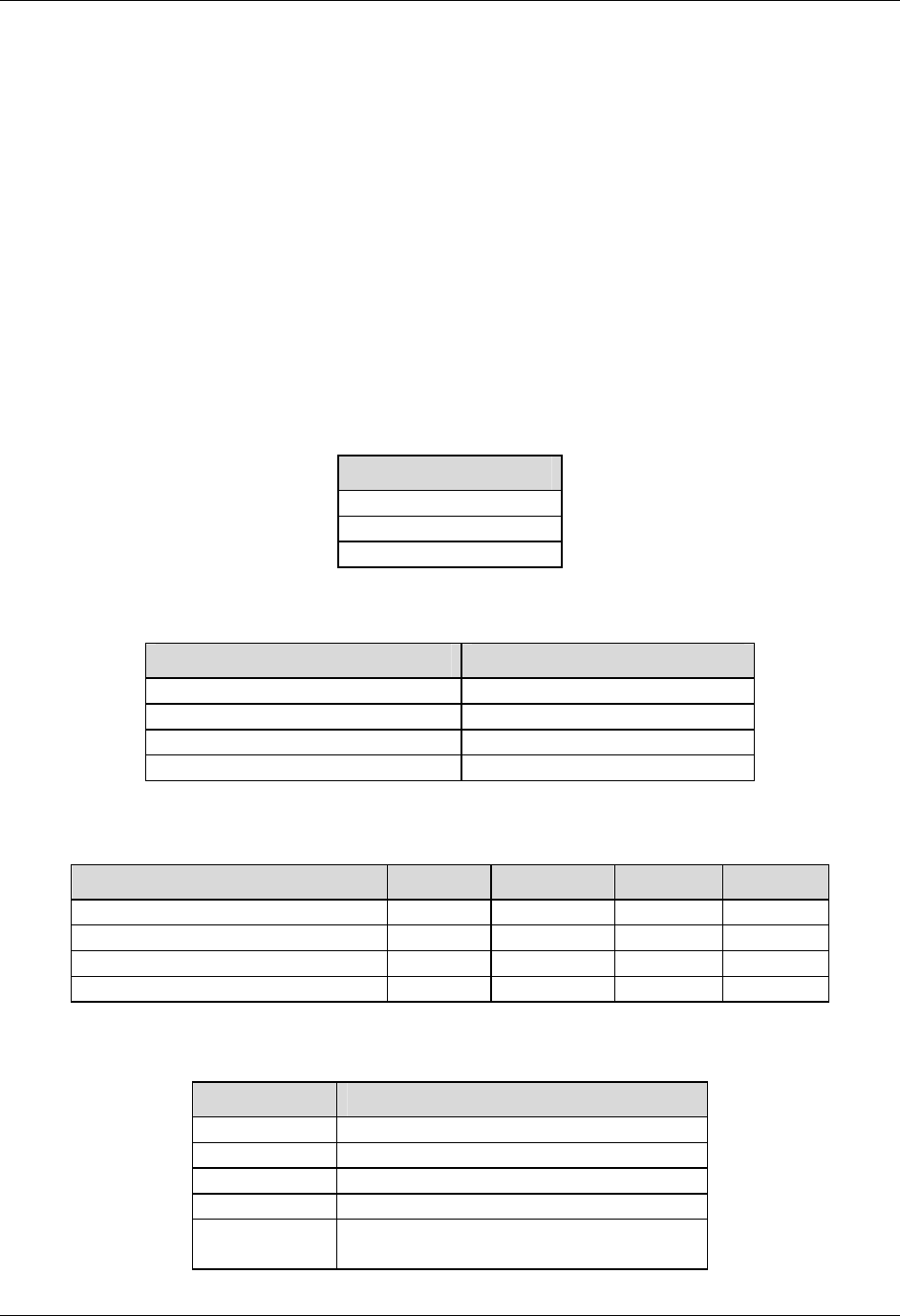
PDF417 Installation Guide
NeoMedia Technologies, Inc. Page 14
License for specific details on which fonts have been licensed for use. Use of unlicensed fonts is a
violation of the Standard Software License and is strictly prohibited.
Installing the Encoder
The installation media for MVS is in IEBCOPY format. As part of the installation process, three
libraries must be copied from tape into three PDS. The following tables list the PDS space and
DCB requirements, and each PDS contents. NOTE: The Vxxxx is the PDF417 encoder version
indicator. The label on your distribution will provide the proper version information for this
distribution. For any future installation instructions in this document, fill in the xxxx with the
appropriate version.
• Insert the media into the tape drive.
• Submit the restore media JCL that you have written. (See below for a JCL example.)
The tape media contains the following STD files:
Library
NEO.PDFRSC.Vxxxx
NEO.PDFOBJ.Vxxxx
NEO.PDFFNT.Vxxxx
The following PDS will be created during installation:
Library Space
NEOMEDIA.PDF417.LOADLIB SPACE=(CYL,(1,1,15),RLSE)
NEOMEDIA.PDF417.RSCLIB SPACE=(CYL,(1,1,15),RLSE)
NEOMEDIA.PDF417.OBJLIB SPACE=(CYL,(1,1,15),RLSE)
NEOMEDIA.PDF417.FNTLIB SPACE=(CYL,(1,1,15),RLSE)
DCBs for the above created PDS:
Library LRECL BLKSIZE RECFM DSORG
NEOMEDIA.PDF417.LOADLIB N/A 32670 U PO
NEOMEDIA.PDF417.RSCLIB 80 23440 FB PO
NEOMEDIA.PDF417.OBJLIB 80 3200 FB PO
NEOMEDIA.PDF417.FNTLIB 12284 27998 VBM PO
Contents of the NEOMEDIA.PDF417.RSCLIB:
Object Description
README README text file.
PDFENC C #include file.
PDFDEFS C #include file.
PDFREND C #include file.
IPDFLNK Sample JCL for linking encoder objects
into a load module.


















