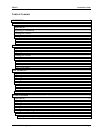PDF417 Installation Guide
NeoMedia Technologies, Inc. Page 5
C/C
++
To compile and link the sample program for ‘C’:
NOTE: Compiling and testing the C sample is not a required step for installation of the
PDF417 Encoder. It is recommended if you will be using the C API.
1. Create a test directory to build the sample program in. Note: for the 16-bit installation, you
can build the sample programs in the installation directory.
2. Change directory to the sample directory just created
(...\test) and copy the following
files to this directory:
...\test> copy ...\pdf417_32bit\lib\pdfenc_d.dll C:\WINDOWS
NOTE: The DLL can be copied to the C:\WINDOWS, C:\WINDOWS\SYSTEM or the
path where the executable will reside which is the current directory
(...\test).
...\test> copy ...\pdf417_32bit\sample\samplec.mak .
...\test> copy ...\pdf417_32bit\sample\samplec.c .
...\test> copy ...\pdf417_32bit\sample\sinkfils.c .
...\test> copy ...\pdf417_32bit\sample\sinkfile.h .
3. Edit samplec.mak and confirm that the include directory path (-I) is correct for your
configuration.
NOTE: This .mak file is a Windows make file utilizing NMAKE. It is not a Microsoft
Developer Studio build file. It is a text file and can be edited using any word processor or
edit utility.
4. Execute the make file:
...\test> nmake /f samplec.mak
5. This will compile and link to an executable, samplec.exe. Run the following program:
...\test> samplec
6. For successful execution, there will be no screen I/O but three files will be created in the
current directory:
...\test\nmpdfdib.bmp
...\test\nmpdftiff.tif
...\test\nmpdffnt
The files that are created from this test program are DIB, TIFF and font character files which
contain a PDF417 symbol with the following encoded:
This is a test of the NeoMedia Technologies PDF417 Encoder. The error
correction will encode at level 3 with ECC padding.
Within Windows, you should be able to double click on the DIB and TIFF files created.
Microsoft Paint program should be able to understand the .BMP format. Microsoft Imaging
should be able to understand the .TIF format. To test the symbol, print the file from within the
applications named above and then scan them.
For the font character file, you will have to print the file with the appropriate font definition file
loaded. Printing the symbol files is beyond the scope of this document.