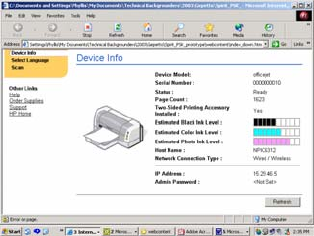
HP and HP channel partner internal use only 8 second half 2003
ch
in the Setup Poster. The Ethernet setup
cable and network settings are not required as the device is already configured on the network.
Note: The installation CD software only allows for wired and wireless infrastructure configuration.
Web r eate n-
eless c p y rec
Installation software
DeskJet 5800 and P one software CD. While the CD is different for each
product, both offer n n
• Connect via US
• If network, the o
• Automatic disco twork
• If wireless, auto n par
• Installation of a hoto and a
Embedded web
Deskjet 5800 and PSC 2500 series feature interna
pages that can be accessed with a web browser. T
embedded web server (EWS) provides a simple wa
nter o l s
vice’s EW
sta s
• Adjust network confi
• Configure the device’s wireless security settings
Before using the printer or all-in-one's internal Web pag
users should verify that the device and the computer are powered on and connected to the network.
To open the device’s internal Web page, users simply la oft
Internet Explorer 5.0 or higher or Netscape 4.75 or higher) and enter either the device IP address
or host name in the browser's address box. The IP addr
network configuration page (see the section on front pa
Both devices display the same EWS. The only difference can
button on its home page. The scan button can be used f
Photo and Imaging Software is not installed on a netwo
scanning options and is not recommended for typical sc
Additional computers on the network
To add the printer or all-in-one to additional computers on the network, install the software on ea
computer that will access the device according to the steps
The embedded
one and a wir
se ver must be used to cr an ad hoc network between the printer or all-i
ommended for advanced users. om uter. This setup is onl
SC 2500 series ship with
the following installation optio
B or a network
ption of wired or wireless
very of the product on the ne
matic configuration of commo
ll drivers and the HP p
server (EWS)
s a d features:
ameters
im ging software
l web
he
y to
manage the pri
can use the de
• Check device
r a l-in-one on a network. Cu
S to:
tomers
tu
gurations
e,
unch their Internet browser (Micros
ess or host name are available from the
nel features).
is that the HP PSC 2500 EWS has a s
or basic image scanning if the complete HP
rked computer. The feature offers limited
anning purposes.













