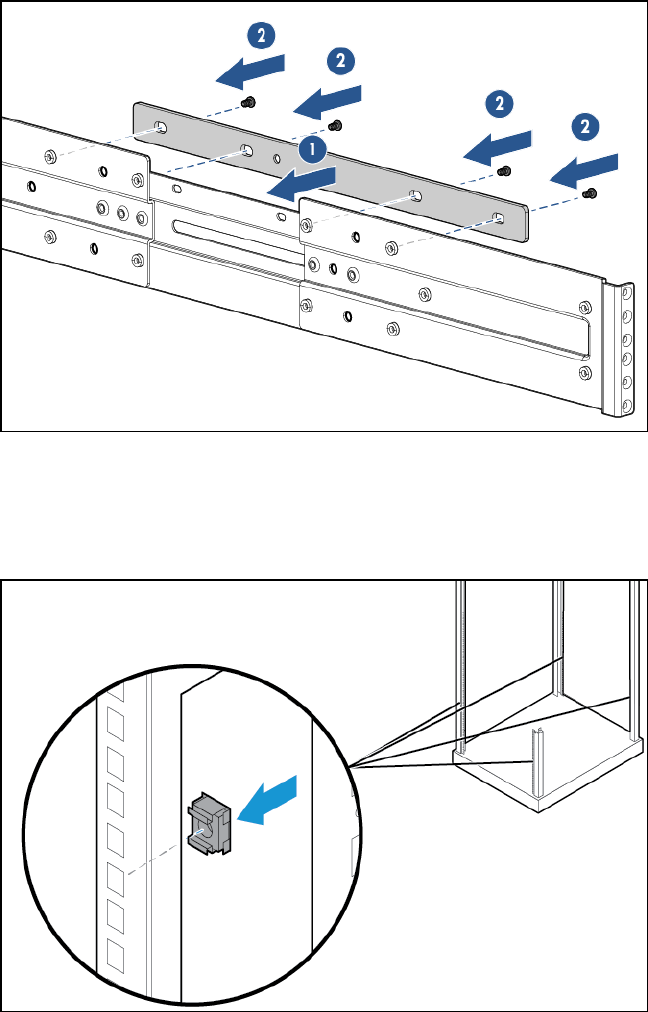
5. Install the middle support bracket before transporting:
a. Align the middle support bracket holes with the top holes of the rail(s). The orientation of
the middle support bracket is neutral.
b. Insert and tighten screws.
Figure 18 Installing the Middle Support Bracket
6. Repeat steps 1 through 5 for the other rail.
7. Snap one cage nut into the rack hole two positions above the rail on both sides.
Figure 19 Installing the Cage Nut
8. Check both sides at the front and back of the rack to ensure all screws are installed properly.
Installing the Rail Kit 21


















