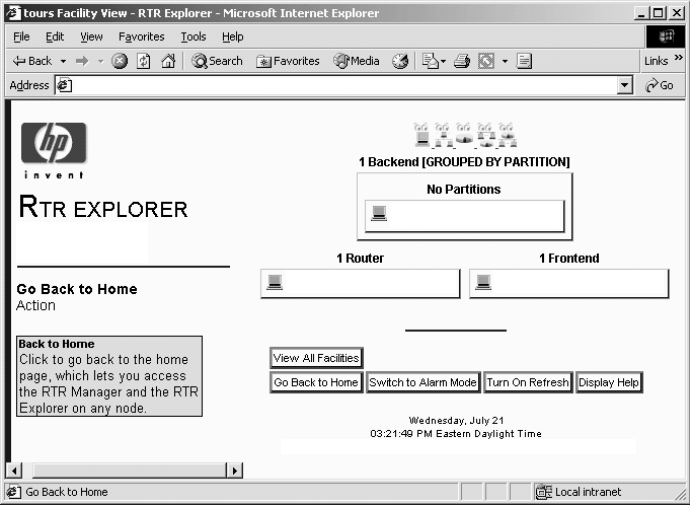
RTR Management
Figure 4–5 RTR Explorer: View of One Facility
VM-1151A-AI
http://nodename
Mode: Navigation
Design Facility
nodename
nodename nodename
Generated by nodename with 8 seconds old information
Nodes can monitor themselves for alerts. Each alert can be set
at progressive levels of severity – first Warning, second Error,
and third Fatal. The severity of an alert indicates the urgency
of the alert. Warning means RTR may or may not be operating
normally, but something needs to be looked at. Error means that
RTR is likely not operating normally, but may be able to continue
operating. Fatal means that RTR cannot continue to operate
unless the alert is resolved. See the REMEMBER EXPRESSION
command in the System Manager’s Manual for how to define
alerts.
The state of a facility shown by its icon in a view of all facilities
(see Figure 4–4) indicates the worst severity for all defined alerts
for all nodes in that facility. Similarly, the state of a node or
group of nodes shown by its icon in a view of a single facility
(see Figure 4–5) is the worst severity of all alerts for that node
RTR Interfaces 4–9


















