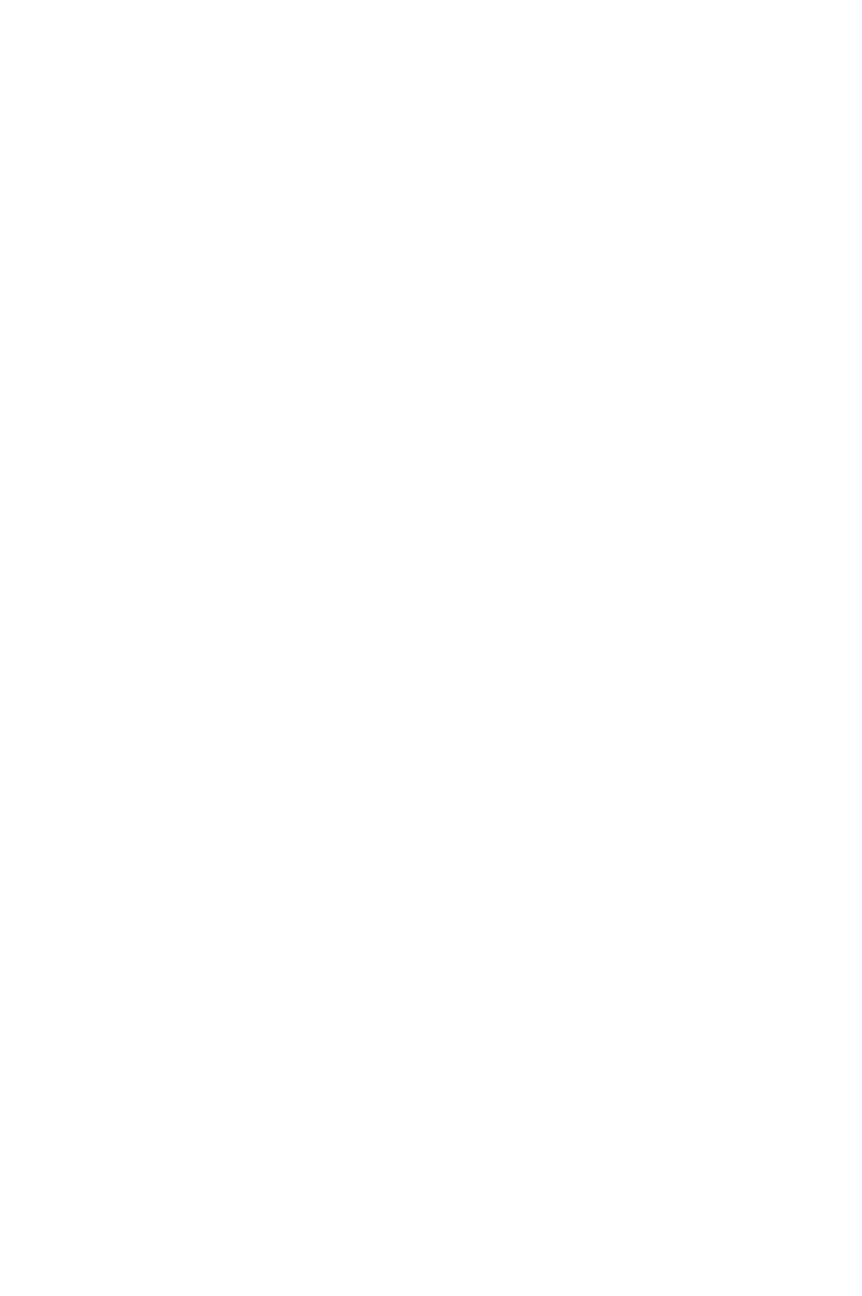
RPC SERIES OWNER’S MANUAL
INSTALLATION
________________________________________________________________________________
14
POWER ON/OFF STATE
Each receptacle is individually controlled by an internal relay. Upon
initialization of power, the status of each receptacle will return to the state
it was in prior to losing power. For example, if Outlet 1 and Outlet 2 are
“ON” and power is removed from the RPC, the status of Outlet 1 and
Outlet 2 will return to “ON” when power is restored to the RPC.
POWER UP SEQUENCE
In order to minimize power surges, the RPC sequences power to each
outlet in the “ON” state in 0.3-second intervals. When power is applied to
the RPC, the initialization sequence requires a delay of 10 seconds before
power is available at the service receptacles. Following the 10-second
delay, the RPC sequences power to each outlet that is turned “ON.” If
you choose the option requesting the RPC to reboot all connected
equipment, the RPC sequences power to each outlet turned “ON” in 0.1-
second intervals.
CIRCUIT BREAKER
In the case of power overload, the circuit breaker automatically trips.
Determine the cause of the tripped circuit breaker, correct the problem
then reset the circuit breaker by depressing the circuit breaker switch.
Power to the RPC-5 base unit (electronics, EIA-232 port, etc.), supplied
by “IN 1”, does not go through the circuit breaker (this circuit is protected
by a ¼ amp hardwired fuse). If an overload condition occurs, the RPC
status menu is still accessible. For the menu to reflect an “On” status for
the circuit breaker, a power cord must be attached to the “IN” receptacle.
If all circuits are closed, the circuit breaker status menu will indicate “On.”
If the circuit breaker is tripped, the circuit breaker status will indicate
“Off.” If no power cord is attached to the “IN” receptecle, the circuit
breaker status will indicate “Off”, indicating there is no power available to
the “OUT” receptacle.


















