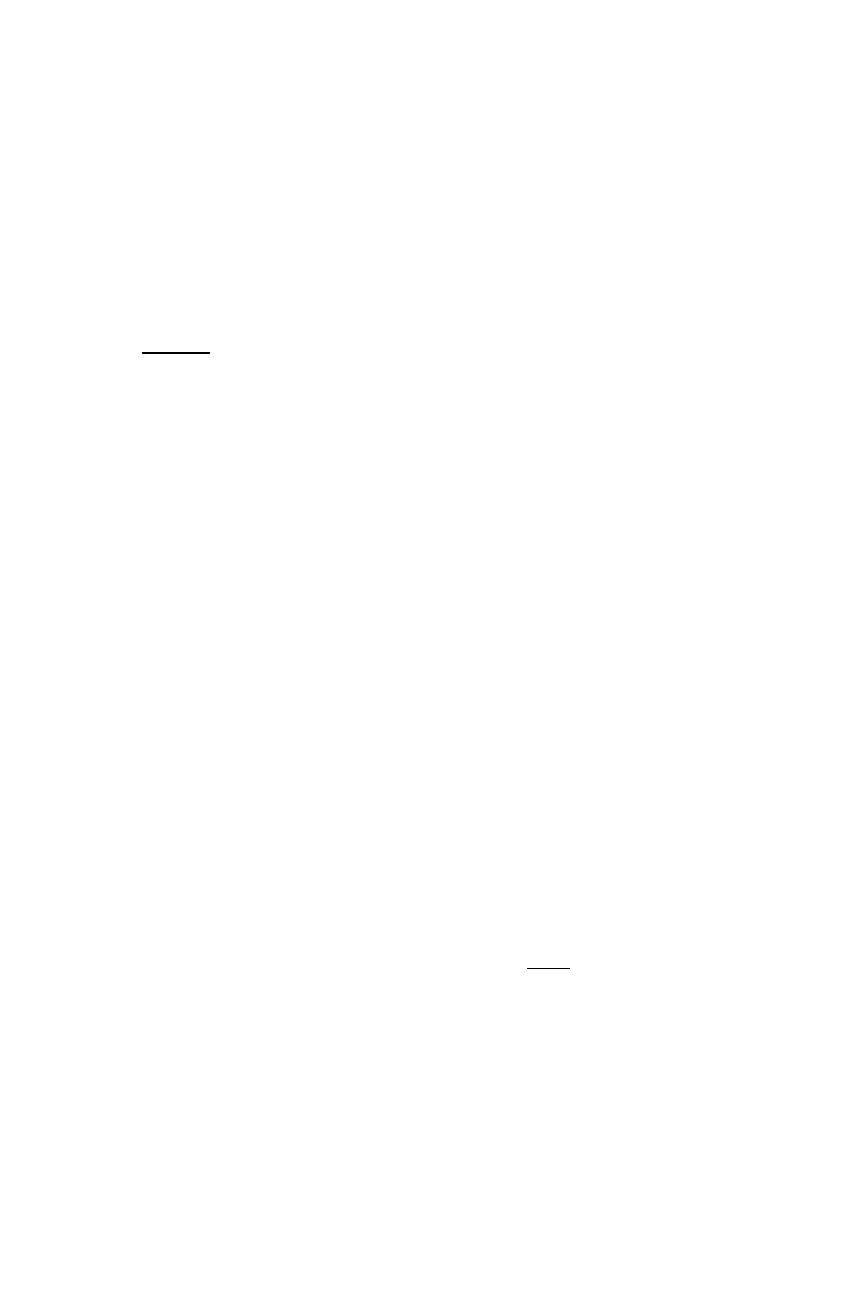
RPC SERIES OWNER’S MANUAL
DETAILED OPERATION AND CONFIGURATION
________________________________________________________________________________
19
DETAILED OPERATION AND
CONFIGURATION
The following section, “Operation and Configuration,” provides a detailed
approach to accessing, operating, and configuring the RPC.
NOTE
: It is important that you type all commands correctly. Any
combination of wrong entries results in an error message. As a
result, you will have to start over from the previous menu.
RPC-2 AND RPC-2A
LOCAL ACCESS USING
The RPC-2 and RPC-2A have an RJ-45 port
THE EIA-232
for connecting to a local EIA232 device,
SERIAL CONNECTION
such as a computer terminal or external
modem. Most serial computers do not have
RJ-45 connections; therefore, an adapter is
provided with this unit to convert from a
DE-9 connector to an RJ-45 connector
(BayTech Part No. 9FRJ45PC-1). If you are
connecting to a modem, use a modem
adapter (BayTech Part No. 25MRJ45MD-8).
BayTech also manufactures a
computer/terminal adapter (BayTech Part
No. 25FRJ45PC-1) for converting from a
DB-25 connector to a RJ-45 connector.
If your computer does have an RJ-45
connection, but the pin signals are different
from those described for BayTech on Page
16 of this manual, it is possible for BayTech
to customize an adapter for you. If you
require a different adapter than the one
supplied with this unit, contact BayTech’s
Applications Engineers.


















