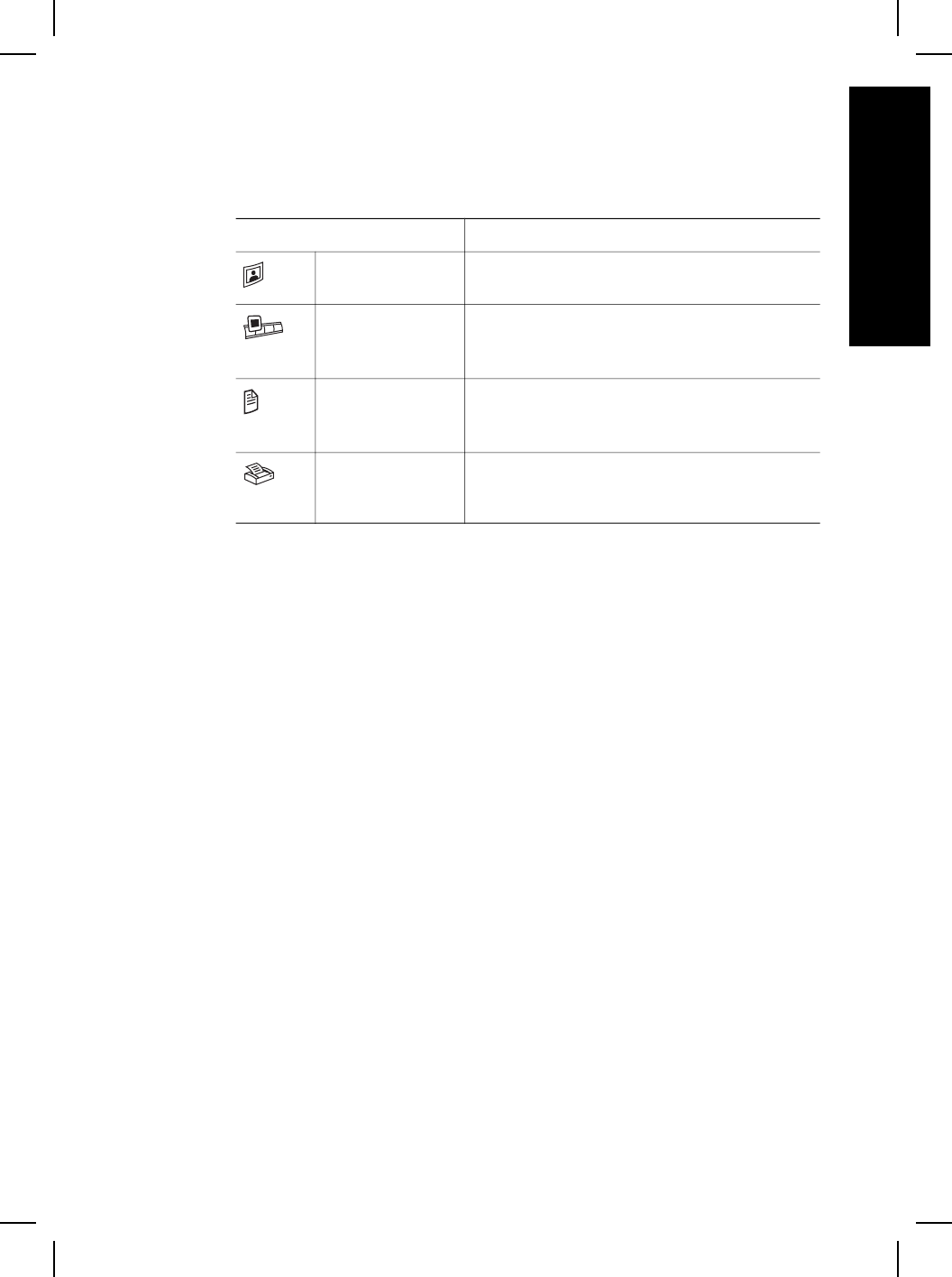
Front panel and accessories overview
This section presents an overview of the scanner front panel, the photo holder,
and the transparent materials adapter (TMA).
Feature
Description
Scan Picture
Scans pictures placed on the scanner glass or in
the photo holder.
Scan Slides or
Negatives
Scans slides or negatives from the transparent
materials adapter (TMA), integrated into the
scanner lid.
Scan Document
Scans documents from the glass under the
scanner lid.
Copy
Scans from the glass directly to the default
printer to make copies.
4 x 6 inch (10 x 15 cm) photo holder
The HP Scanjet 4070 scanner features the photo holder, which enables you to
insert, scan, and remove multiple 4 x 6 (10 x 15 cm) pictures quickly and easily.
Transparent materials adapter (TMA)
You can use the transparent materials adapter (TMA) to scan 35 mm slides and
negatives.
User's Manual 5
English


















