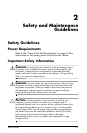Installation
3–2 User’s Guide
2. Push the base toward the front of the monitor until it stops.
Monitor Installation
Before installing your monitor, place it in a convenient,
well-ventilated location near your computer.
1. Turn off the power to your computer and other peripheral
devices.
2. Connect the video cable (blue connector) 1 from the back of
the monitor to the blue 15-pin connector on the back of the
computer. Tighten the cable screws to secure the cable to the
connector.
Ä
CAUTION: To avoid damaging the video cable, ensure that the
cable aligns with the 15-pin connector. Do not force the cable onto
the connector.