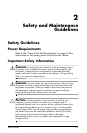User’s Guide iii
Contents
1 Introduction
Kit Contents . . . . . . . . . . . . . . . . . . . . . . . . . . . . 1–1
2 Safety and Maintenance Guidelines
Safety Guidelines . . . . . . . . . . . . . . . . . . . . . . . . 2–1
Power Requirements . . . . . . . . . . . . . . . . . . . 2–1
Important Safety Information. . . . . . . . . . . . . . 2–1
Maintenance Guidelines . . . . . . . . . . . . . . . . . . . 2–2
Removing the Monitor Base . . . . . . . . . . . . . . 2–4
3 Installation
Monitor Base Installation . . . . . . . . . . . . . . . . . . . 3–1
Monitor Installation. . . . . . . . . . . . . . . . . . . . . . . 3–2
4Operation
Information Files. . . . . . . . . . . . . . . . . . . . . . . . . 4–1
Installing Drivers . . . . . . . . . . . . . . . . . . . . . . 4–2
Front Panel Controls . . . . . . . . . . . . . . . . . . . . . . 4–5
On-Screen Display . . . . . . . . . . . . . . . . . . . . . . . 4–6
On-Screen Display Functions . . . . . . . . . . . . . 4–7
Monitor Messages . . . . . . . . . . . . . . . . . . . . . . . 4–9
No Signal Message. . . . . . . . . . . . . . . . . . . . 4–9
Out of Frequency Range Message. . . . . . . . . 4–10
Using the Energy Saver Mode . . . . . . . . . . . . . . 4–11