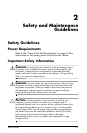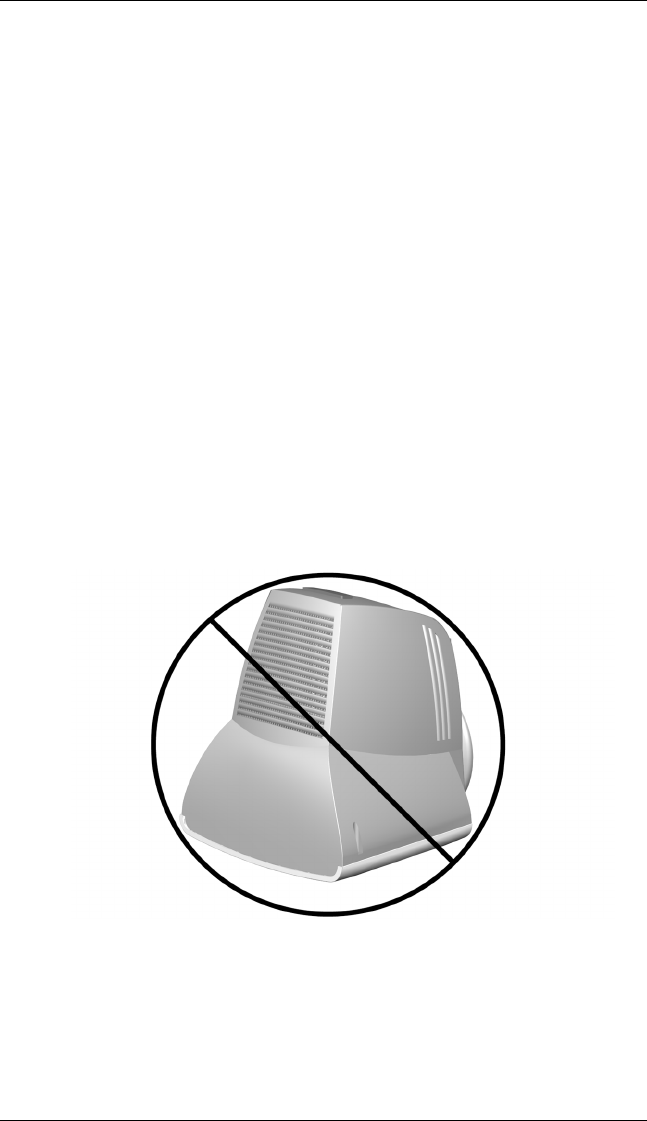
Safety and Maintenance Guidelines
User’s Guide 2–3
■ Slots and openings in the cabinet are provided for ventilation.
These openings must not be blocked or covered. Never push
objects of any kind into cabinet slots or other openings.
■ Do not place plants on top of your monitor. Water or dirt from
the plant may get into the vents.
■ Do not drop your monitor or place it on an unstable surface.
■ Do not allow anything to rest on the power cord. Do not walk
on the cord.
■ Keep your monitor in a well-ventilated area, away from
excessive light, heat or moisture. Keep your monitor away
from high-capacity transformers, electric motors, and other
devices with strong magnetic fields.
■ In a two-monitor system, place your monitors as far apart from
one another as possible to lessen interference between them.
■ Do not place the monitor face down. Damage could result to
the front panel controls or the monitor screen.