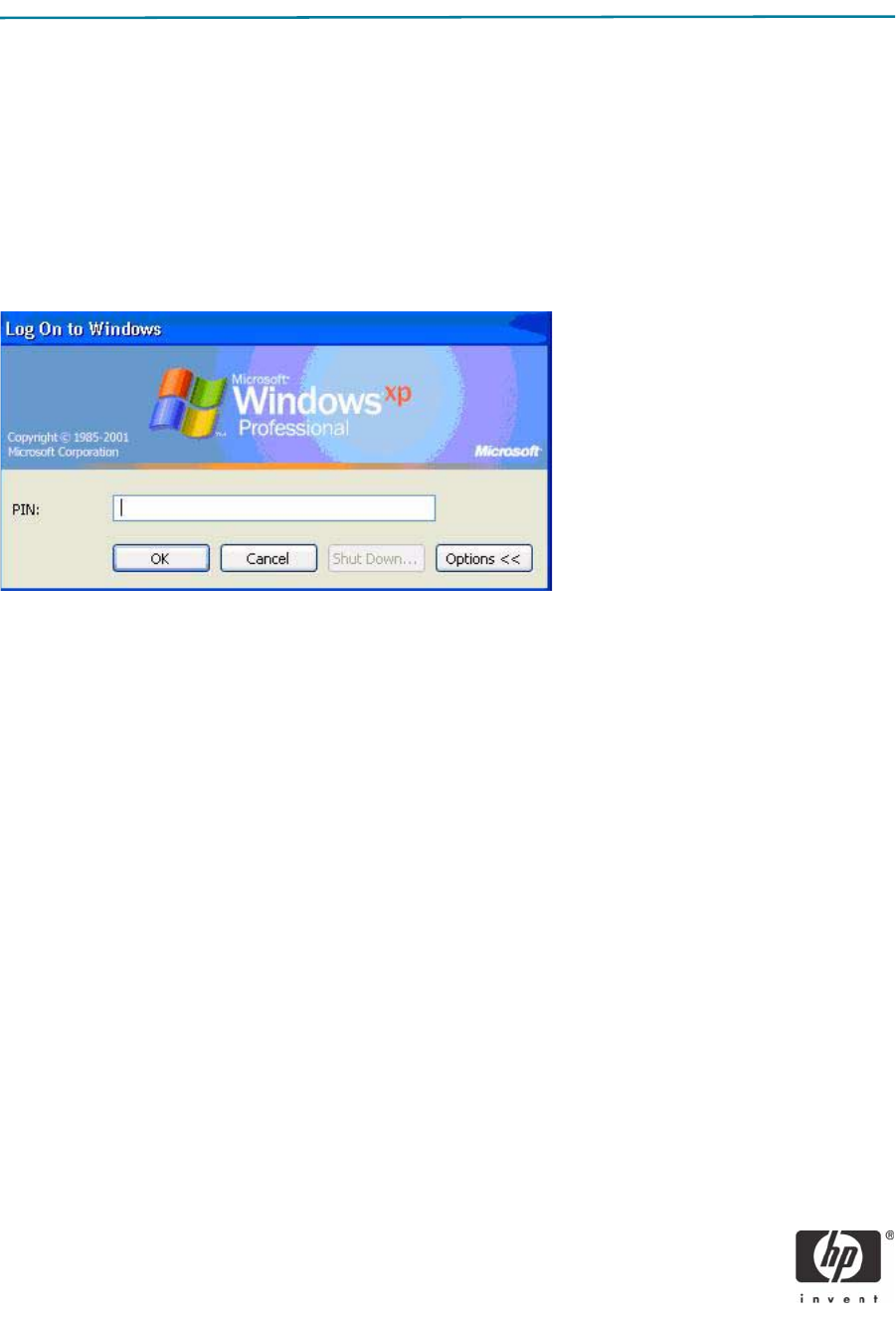
19
Usage cases
Usage case 1: User authentication from client device to blade PC using RDP
The following steps provides instructions for performing a functional test of the CCI SmartCard Logon cer-
tificate:
1. Log out of the RDP session.
2. Open the Remote Desktop Communications window and initiate a connection to the blade.
3. Make sure a smart card is installed in the reader. The system requests the smart card PIN.
4. Type the PIN that you assigned. The user is logged into the blade
Usage case 2: User authentication from client device to blade PC using
HPSAM client
The following steps provide instructions for performing a functional test of the CCI SmartCard Logon certif-
icate:
1. Log out of the RDP session.


















