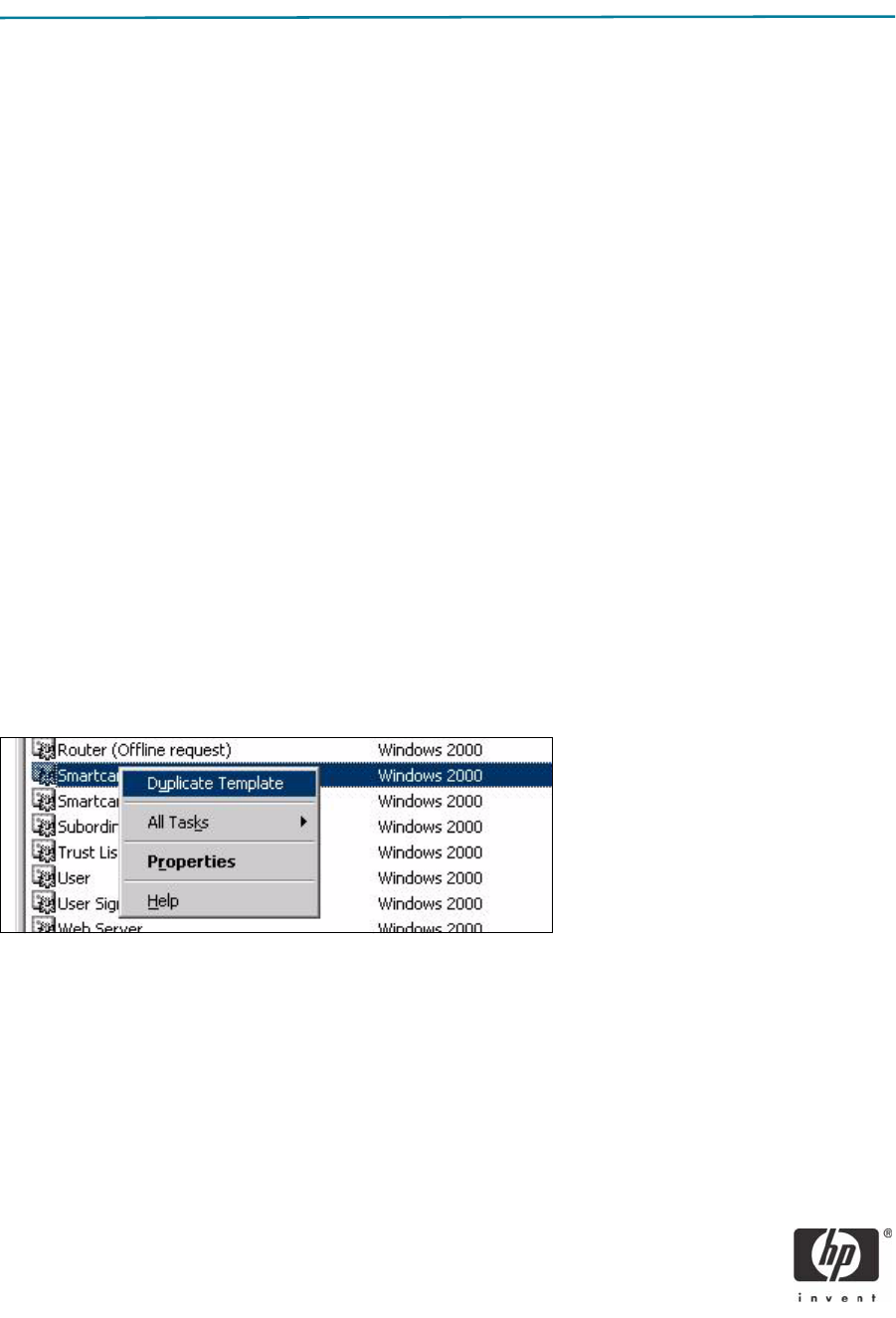
4
Software configuration
Configure the following items to set up a smart card solution on CCI:
1. Certificate Authentication (CA) service
2. Group policy settings
3. Middleware running on a HP blade PC
4. Smart card client driver
Step 1: Configuring a Certificate Authentication (CA) service
Configure a CA service. This white paper uses Microsoft Certificate Services to configure certificates.
Detailed instructions for installing a CA service is beyond the scope of this white paper. For more informa-
tion about installing Certificate Services, see http://www.microsoft.com/technet/security/smallbusi-
ness/prodtech/windowsserver2003/build_ent_root_ca.mspx and http://h20000.www2.hp.com/bc/
docs/support/SupportManual/c00363517/c00363517.pdf.
After you install the CA service, perform the following configuration steps:
1. Create an MMC with the following snap-ins:
• Active Directory Users and Computers
• Certification Authority
• Certificate Templates
2. Click Certificate Templates and look for the Smartcard Logon certificate in the right pane.
3. Create a duplicate template by right-clicking on the Smartcard Logon certificate template, and then
selecting Duplicate Template.


















