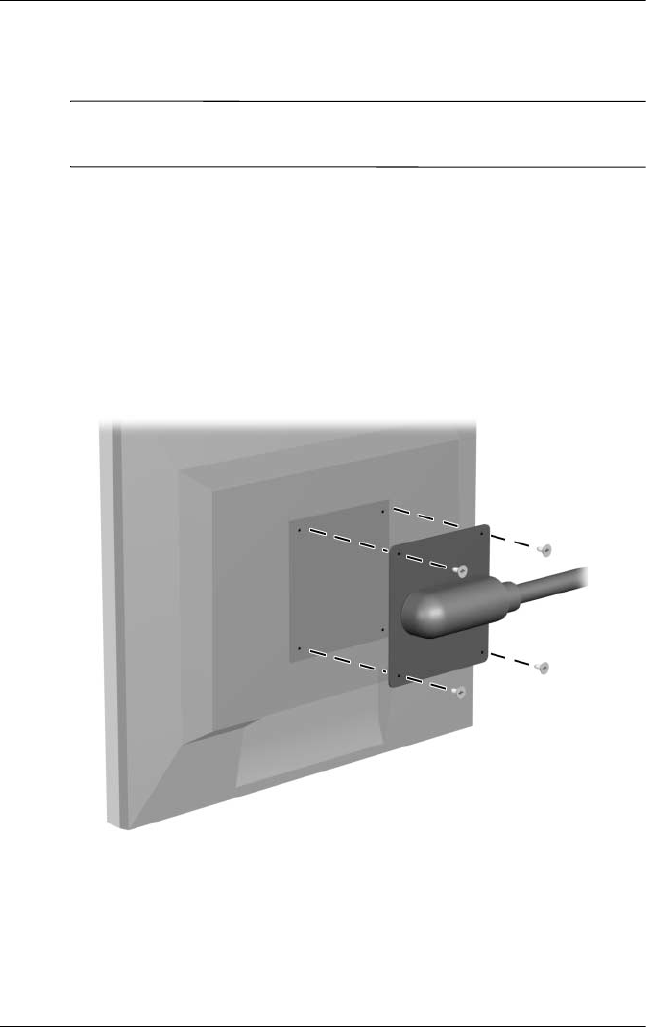
3–4 User’s Guide
Setting Up the Monitor
Attaching a Wall-Mount Base
✎
This monitor accepts a 100 mm x 100 mm VESA-compliant
mounting interface pad.
1. Remove the monitor base. Refer to “Removing the Monitor
Base” steps in the previous section.
2. Align the mounting interface pad with the holes in the rear
cover mounting pad.
3. Secure the rear cover mounting pad with the four screws
that came with the arm-type base, wall mount hanger or
other base.
TFT1701.book Page 4 Monday, July 29, 2002 3:31 PM


















