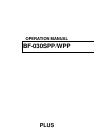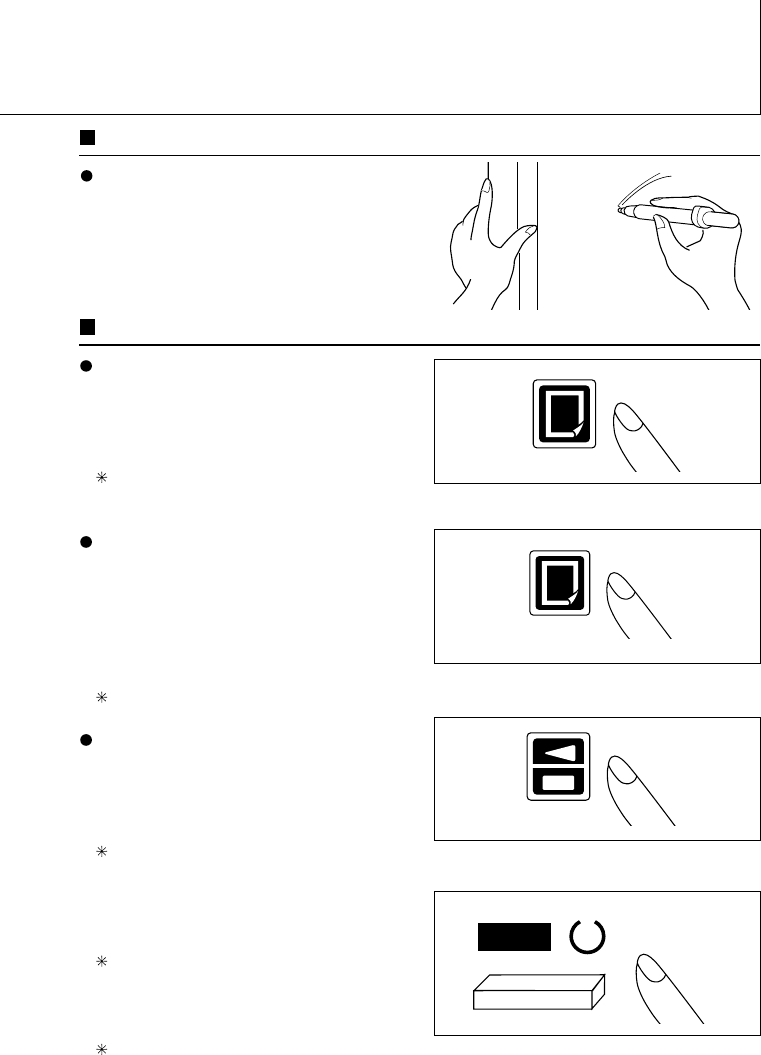
7
OPERATION
Operation
Use the special markers to write on the board.
Making Copies
Making a single copy.
Press the Copy key.
The writing surface moves the equivalent of
one side and the contents are copied onto
paper.
When making a single copy it is not
necessary to set the number of copies.
Making multiple copies.
Use the +/- keys to set to the required number
of copies.
Press the Copy key.
The writing surface moves the equivalent of
one side and the contents are copied on
multiple sheets of paper.
It is possible to set to up to 99 copies.
Stopping copying operations midway.
Press the Feed/Stop key.
The writing surface being read stops.
The pages which was being printed on is
ejected from the printer.
If the unit has been set to multiple copies,
the sheets that were printed up to that point
are ejected for the set number of copies.
Remove all the inserted paper at this time
and reset the printer.
Resetting the printer.
Hold down the printer front panel button
(approx. 5 seconds) and release the button
after the 3 display lamps light in order.
If the printer is being reset, it is not possible
to receive key operations while the copy
count display is blinking.
Printer front panel