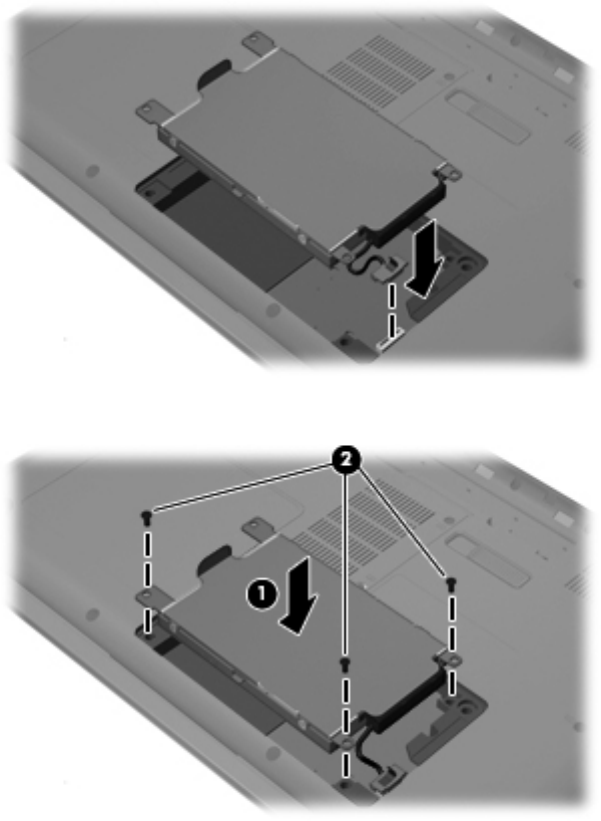
To install a hard drive:
1. Lower the hard drive into the hard drive bay, and then connect the hard drive cable.
2. Snap the hard drive into place (1), and then replace the hard drive screws (2).
3. Align the tabs (1) on the hard drive cover with the notches on the computer.
4. Close the cover (2).
76 Chapter 6 Drives


















