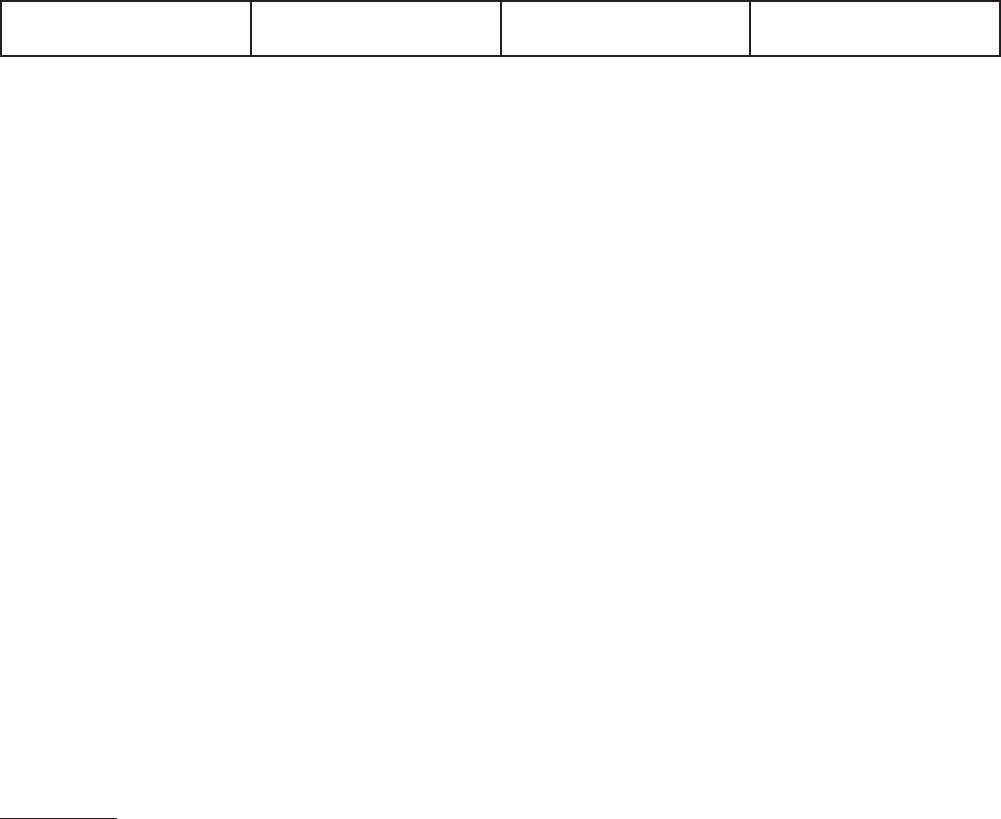
Cost per mil of ink $.62 for single
$.49 for double
$.63 for 110 ml
$.51 for 220 ml
$.46 for 350 ml
$.40 for 700 ml
One of the questions I get a lot has to do with how much does it cost to make a print on printer A as opposed to printer B. While it’s
easy enough to generate an estimate that will likely be correct within $ 0.10 eighty percent of the time on a letter size sheet, trying to
get any more exact is often an unrealistic goal. Many factors inuence the cost of a nal print: Driver vs. RIP, prole, media, quality
settings, ink waste, resolution. As you can see from the above chart the actual cost of the ink is fairly similar between the Z3200 and
the 7/9880, with the Epson 7/9900 coming in lower when the 700 ml carts are purchased. For the time being, however, let’s assume that
using the same media, at similar quality, using the OEM inks, that most of the printers will be fairly close to each other in the actual
cost of consumables it takes to make a print. Lets make this assumption so that we can for a moment look at some of the other issue that
affect the cost of a print.
One of the biggest ancillary costs is ink waste. Older Epson K3 printers used a lot of ink in the course of their standard duty cycle. One
of the biggest complaints with the Epson X600/X800/X880 series printers was the need to manually swap black inks when switching
between matte and photo papers. On a Epson 9880 changing from photo to matte black uses around 100 ml of ink. On the Z3200 matte
and photo black are loaded at all times, the printer knows what ink to use based on the settings in the driver or RIP, and no switching is
required. The new Epson Stylus Pro 7900 also has both blacks installed at the same time, but still has to switch between inks, requiring
a bout three minutes of time and a few ml of wasted ink. While this new system is MUCH better than the previous models it’s still not
as elegant as the HP method. A head cleaning cycle on the 7/9880 LF Epson printers will use around 10 mils of ink, the power cleaning
uses around 70mils of ink. The Z3100 in our ofces has been on almost continuously since it’s arrival more than a year ago, and aside
from an initial head cleaning, the printer has needed virtually no user initiated maintenance. HP has taken a very proactive approach
to maintaining the print system. First, at regular intervals the heads expel very very small amounts of ink (less than 1 ml) this keeps
the heads clean and helps to eliminate clogs. At the same time a sensor in the printer monitors what nozzles are ring and performs the
nozzle remapping when needed. I like the fact that this routine maintenance has been made completely transparent, meaning that the
printer is always in an optimal state, ready to use. If needed there is always the option of initiating maintenance tasks manually from
the control panel.
Because of the expanded color set the Z3200 is typically more effeciant in it’s use of ink than the Epson X880 series printers. Where a
typical eight color printer must mix cyan and yellow to produce a green the Z3200 can use a single drop of green. The gloss enhancer
being the notable exception. I think people are more tolerant of the ink cost when it ends up on paper, rather than wasted due to head
cleaning.
PAPER FEED
The Z3200 has a rear loading roll paper path and a top loading single sheet feeder. The sheet path is accessed by a sliding cover that
facilitates the loading of the paper and blends into the chassis of the printer when not in use. This mechanism has been slightly simplied
from the Z3100 but remains fundamentally the same. Once you get used to the way it works, feeding sheets is relatively easy, although I
do have a few complaints. The rst is that it is difcult to load smaller sheets (tabloid and smaller) without some degree of skew, requir-
ing the user to manually align the sheet to a blue line of the front of the printer. There is a very small raised guide to align the paper
against when feeding it into the printer, but it’s not quite enough. Also very thin sheets of paper or very heavy stocks are more difcult
to load correctly. For ne art paper with rough edges there is an option to bypass the skew check for sheets.
Roll paper is fed in a straight path from the rear of the printer. The plus side of this is that the paper path is both short and straight. Roll
paper is feed into the paper path until some resistance is felt, the printer then automatically advances the paper. The feeding mechanism
is somewhat picky, and unless the paper is fed perfectly straight you will be prompted to raise the paper lever so that an automatic paper
alignment correction can be done. If the automatic correction fails (as is often the case for thick media) you will be prompted to manu-
ally correct the skew, which requires aligning the paper to the blue line. With a little practice I can get the media to load automatically
about 80% of the time. Compared to the HP 5000 series printers this system is so much better that I would be hard pressed to complain.
Compared to the simple methods of loading on the Epson 9880 and the exceptional system on the Epson 7/9900 I nd the HP system
mildly frustrating.
Whenever a new type of paper is loaded, you will be prompted to select whether the media being loaded is sheet or roll, and the type
of paper being loaded. The paper type is selected from a list of media types arranged by category. It is important that the printer know
what type of media is loaded since the information is used to link the paper to a paper preset. The paper preset tells the printer what ICC
prole, calibration, ink type and amount to use.
Overall the paper feed system is well suited to the range of media used in the ne art and photographic markets. The system is not
without it’s frustrations and is not particularly well suited for super high volume production environments, or especially odd media types.














