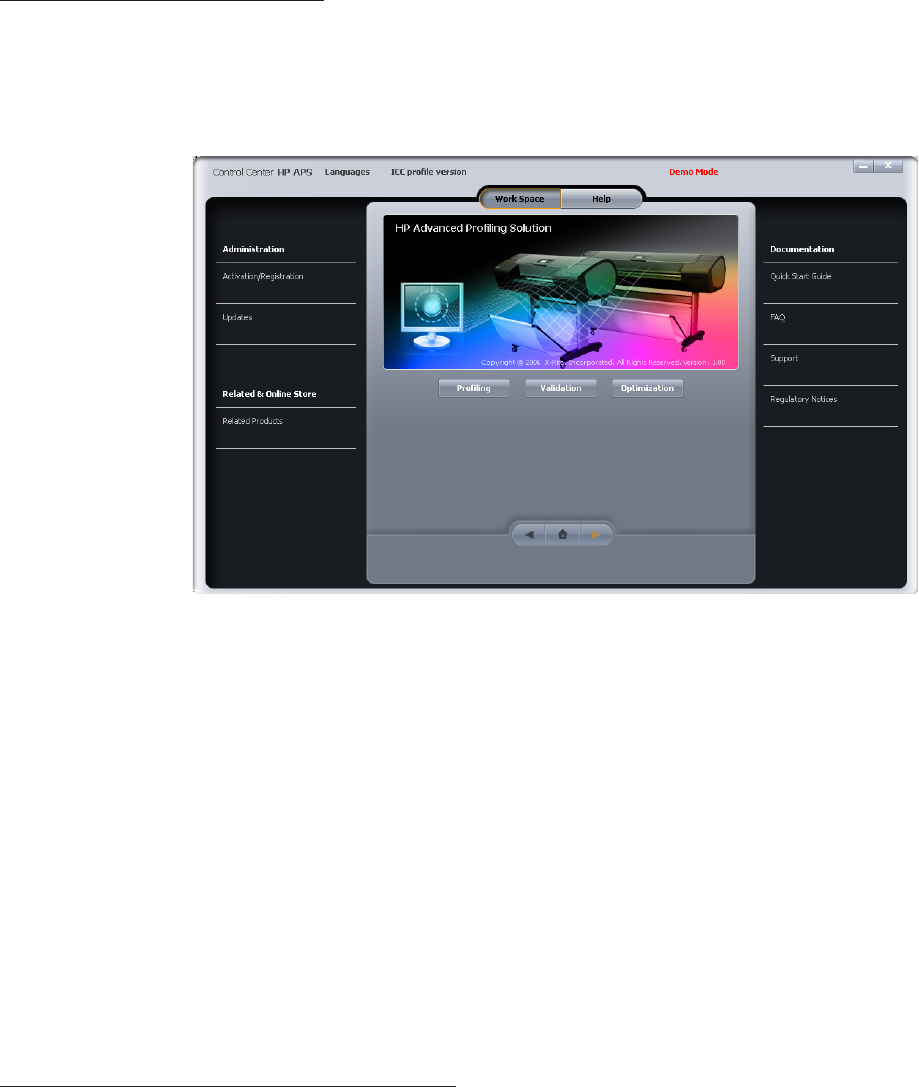
The nal step of course will be to create the actual ICC paper prole. The whole process from start to nish takes about 40 minutes.
The easy ICC target uses 463 patches to build the ICC prole. Once completed the prole is saved to the computer, and uploaded to the
printer. Uploading makes it much easier to make sure paper proles are up-to-date in a multi user environment.
Let me say that the proles produced in the color center are quite good, but not quite on par with those produced using the best prol-
ing packages and larger number of measurement patches. The color center does however provide a simple and effective way to use third
party media in the printer and get good results. The supplied proles are also quite good, and when the printer is calibrated, should yield
good quality prints.
ADVANCED PROFILING SOLUTION
I think there will be a fair number of users who are very excited about the ESP, are ready to put it to good use, but are looking for a
little more functionality in the prole creation process. To target this market HP, in conjunction with X-Rite, is offering their advanced
proling solution (APS). The APS package retails for around $800 as an add on, but is included with the “PS” version of the Z3200. It
includes an Eye-One display for monitor calibration, and a streamlined version of GMB’s prole maker software. The interface is nicely
designed and easy to use, however it you do lose some functionality compared to the full version of X-Rite’s full-featured ProleMaker
proling software.
The APS does offer several theoretical and a few real advantages over the basic package, the most notable of which is allowing the user
to print targets with more patches. There is actually much less of a correlation between patch count and prole quality than most people
think although the proles produced by the APS did differ lightly from those produced in the color center. I wont say that they are out-
right better, instead there are some subtly differences in transitions and how out of gamut colors are rendered. The APS is a nice solution
for people without any sort of monitor calibrator, since the package comes with an Eye-One display for monitor calibration. The APS
also allows you to build CMYK proles. This will be handy when used with the Postscript version of the Z3200, or you can use the APS
to build CMYK proles for other printers, or in conjunction with third party RIP’s. To do this you must rst save the targets and then
print them through your RIP or on the other printer. The targets can then be feed into the HP Z32000 and measured using the APS.
I like the APS’s centralized control of printer and monitor proling. The proling controls are decent enough, allowing for basic editing
to the printer and monitor proles, and there’s no doubt it offers a more complete and robust package than the color center alone. For
a certain segment, this package will offer the added features needed to make it cost effective. For others, the gains may not represent
enough of an increase in productivity to support the cost difference.
ESP QUALITY AND THIRD PARTY INTEGRATION
There are of course people who already own a spectrophotometer and proling package who will be purchasing a HP Z3200. The ques-
tion then becomes what use is the Z3200’s ESP, and how does it compare to a professional color management solution?
APS interface














