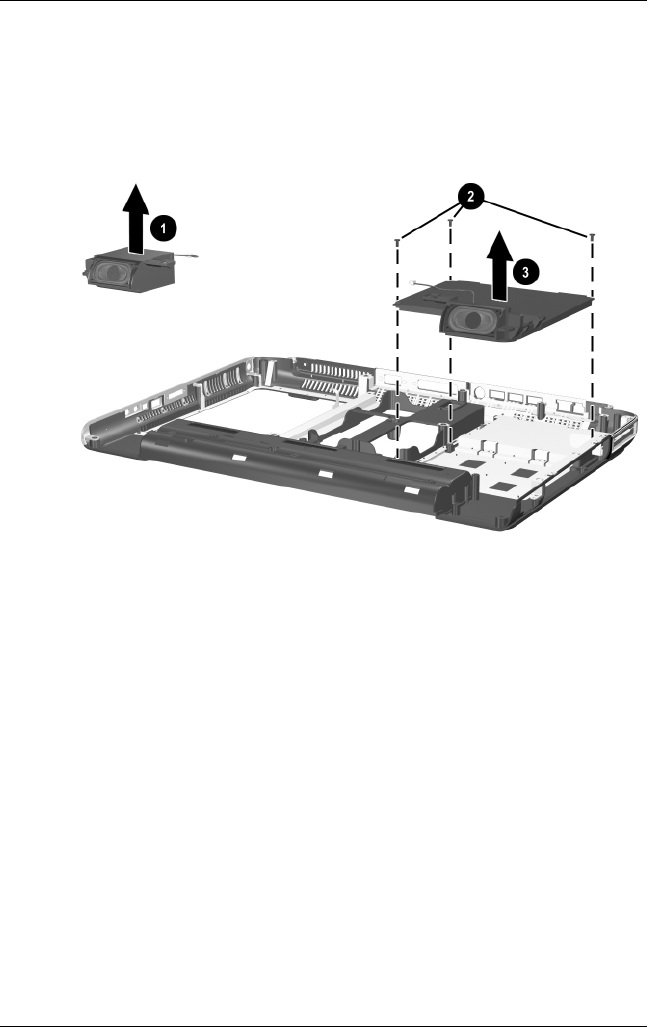
Removal and Replacement Procedures
Maintenance and Service Guide 5–37
2. Remove the left speaker from the notebook 1.
3. Remove the three PM2.5×5.0 screws 2 that secure the right
speaker to the notebook.
4. Remove the right speaker 3.
Removing the Speakers
Reverse the above procedure to install the speakers.
333621-001.book Page 37 Wednesday, September 17, 2003 12:24 PM


















