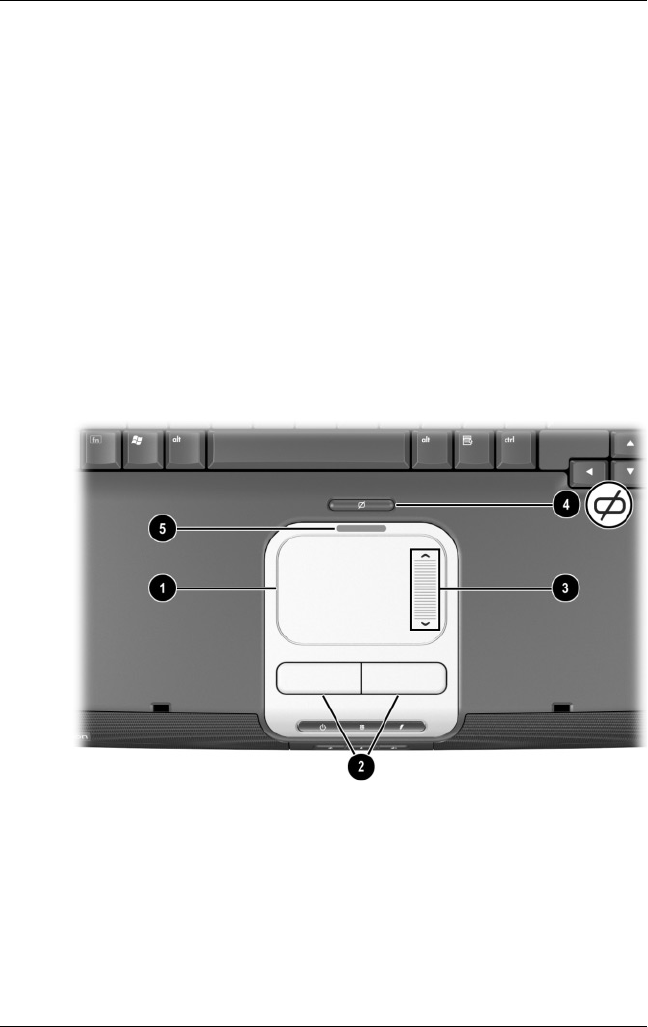
2–2 Hardware Guide
TouchPad and Keyboard
■ To move the pointer, slide your finger across the TouchPad
surface 1 in the direction you want to move the cursor.
✎
If the cursor continues to move after you take your finger
off the TouchPad, wait a few seconds for the cursor to stop
moving.
■ Use the left and right TouchPad buttons 2 as you would the
left and right buttons on an external mouse.
■ Use the TouchPad scroll pad 3 as you would the arrows on
the scroll bars on the edges of windows. This moves the
viewing area up, down, right, and left.
■ Use the TouchPad on/off button 4 to turn off the Touchpad.
This also turns off the TouchPad light 5.
Identifying TouchPad components


















