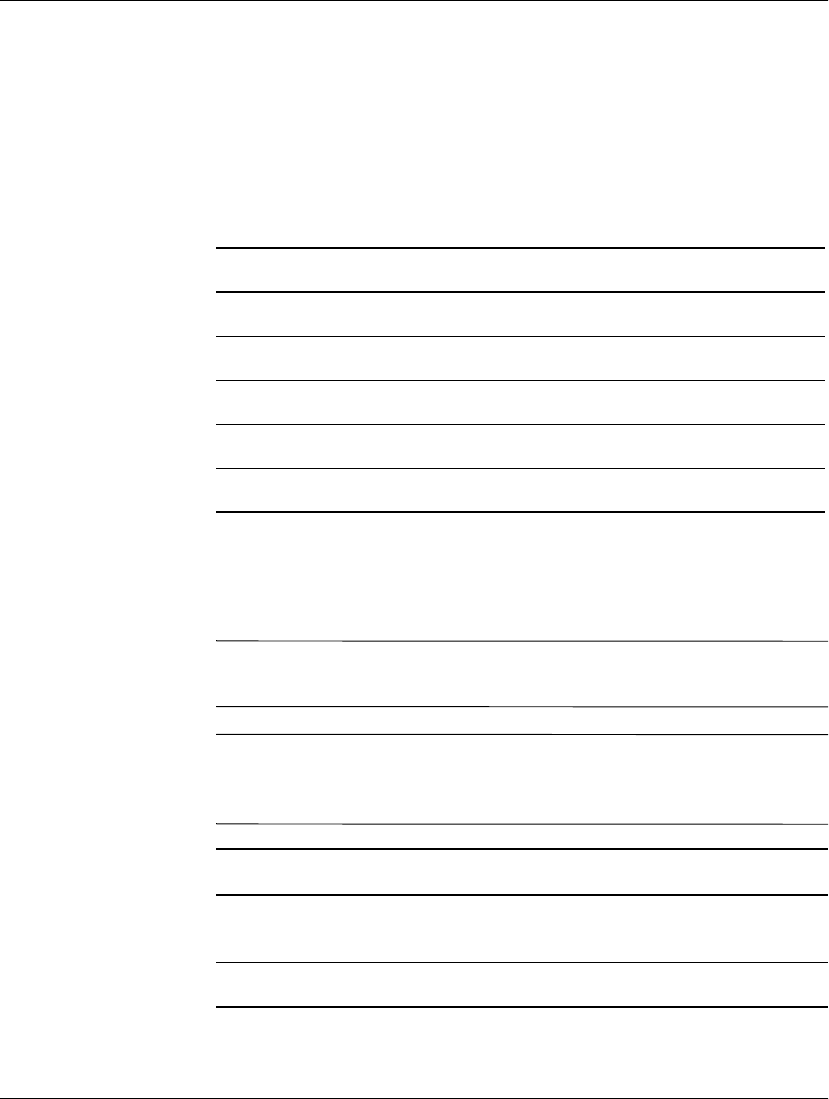
2–6 Getting Started Guide
Troubleshooting
troubleshooting with the system LEDs
6HYHUDO/('VDUHRQWKHIURQWSDQHORIWKHV\VWHP7KHIROORZLQJ
VHFWLRQVGHVFULEHWKHLUIXQFWLRQV
power and system LEDs
7KH3RZHUDQG6\VWHP/('VLQGLFDWHWKHVWDWHRIWKHV\VWHP
activity LED
7KH$FWLYLW\/('LQGLFDWHVWKHVWDWHRIGLVNDQGGULYHDFWLYLW\RQWKH
V\VWHP
127(7KH$FWLYLW\/('LVRQO\DFWLYHRQV\VWHPVSXUFKDVHGDIWHU
0DUFK
127(7KH$FWLYLW\/('DXWRPDWLFDOO\FRPPXQLFDWHVZLWK,'(
+''RURSWLFDOGULYHV7RFRPPXQLFDWHZLWK6&6,GULYHVD6&6,
/('DFWLYLW\FDEOHPXVWFRQQHFWWKH6&6,FDUGDQGWKHV\VWHPERDUG
Power LED System LED State
Off Off Off
On (green) Solid green Running
On (green) Off Booting
On (green) Blinking orange (1/sec.) Attention
On (green) Blinking red (2/sec.) Fault
Activity LED State
Off Off or no current disk/drive
activity
Blinking (green) Disk drive being accessed


















