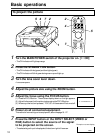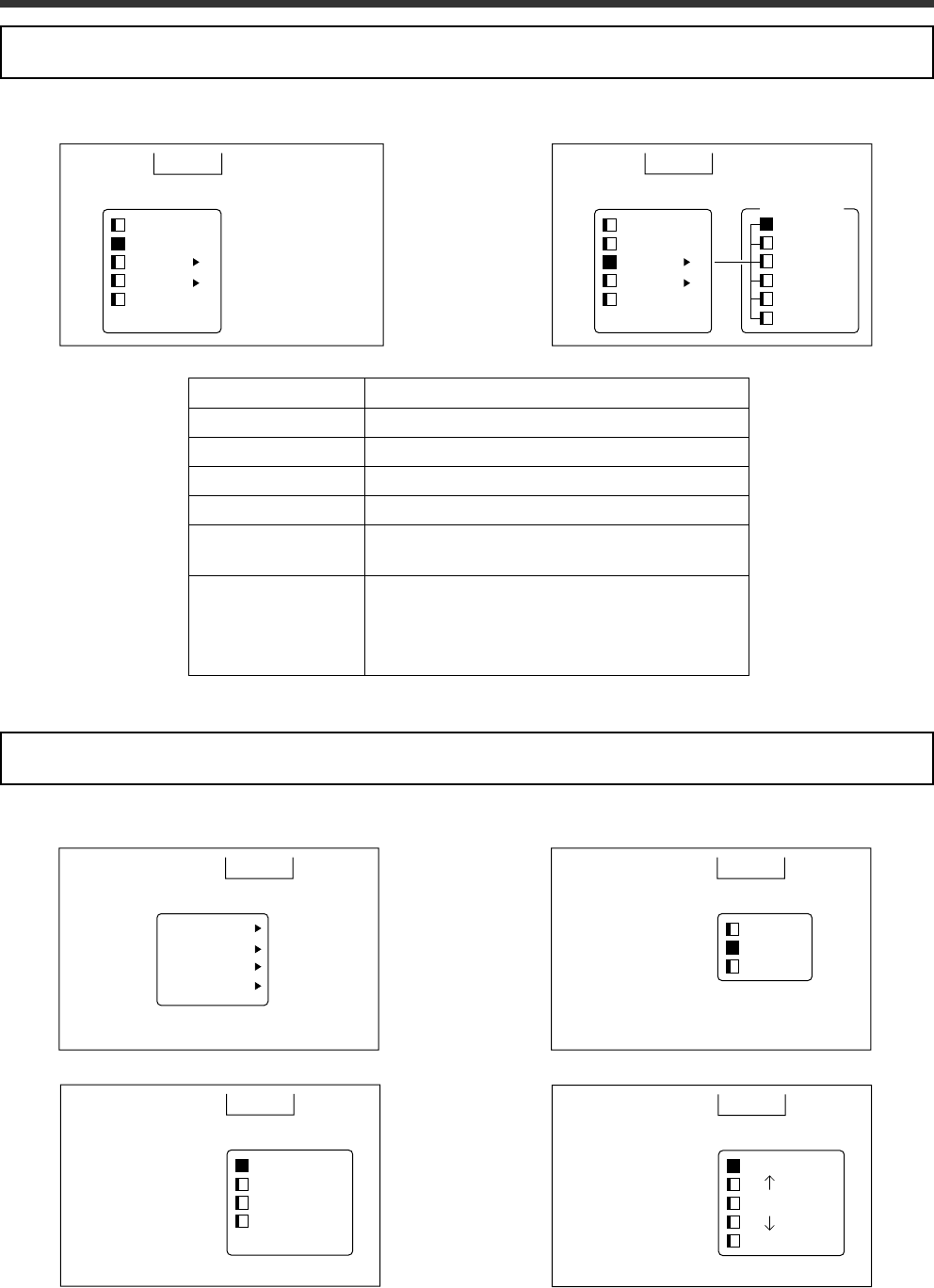
16
Adjustments and functions (continued)
INPUT
The menu INPUT serves for the selection of input source.
SETUPINPUT IMAGE OPT.
RGB1
RGB2
VIDEO1
VIDEO2
TEST
PATTERN
SETUPINPUT IMAGE OPT.
RGB1
RGB2
VIDEO1
VIDEO2
TEST
PATTERN
AUTO
NTSC
PAL
SECAM
NTSC4.43
M-PAL
SYSTEM
Adjustment Item
RGB1
RGB2
VIDEO1
VIDEO2
TEST PATTERN
SYSTEM
Details of adjustment
Selects the RGB 1 terminal.
Selects the RGB 2 terminal.
Selects the VIDEO 1 terminal.
Selects the VIDEO 2 terminal.
Selects the TEST PATTERN. (Start up screen)
After selected, wait until MENU goes off.
Selects the video signal systems.
When the picture (Video) is abnormal (no color or
out of sync.), selects the input signal mode
(NTSC, PAL, SECAM, NTSC4.43 and M-PAL).
IMAGE
The menu IMAGE serves of the picture inversion.
SETUPINPUT IMAGE OPT.
MIRROR
BLANK
REVEAL
MESSAGE
SETUPINPUT IMAGE OPT.
WHITE
BLUE
BLACK
BLANK
SETUPINPUT IMAGE OPT.
NORMAL
H : INVERT
V : INVERT
H&V:
INVERT
MIRROR
SETUPINPUT IMAGE OPT.
FAST
MEDIUM
SLOW
REVEAL